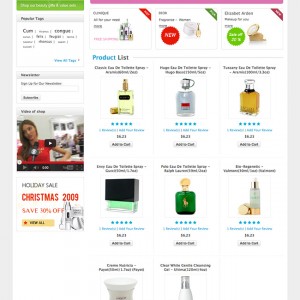Is there any way to make the main image of each product a little bigger, or at least a hover effect on mouse over?
Another nice way to show the detailed pics with be using a lightbox?
Can you please advise how something as such can be brought into this theme?
16 answers
Hi
We designed JM Morganite which has the lightbox feature when click on image.
If you want to use JM Fabian rather than JM Morgantite, you can copy app\design\frontend\default\jm_morganitetemplate\ catalog\product\view\media.phtml file to app\design\frontend\default\jm_fabiantemplate\cat alog\product\view folder
Copied the file over and now the image loads in a new page. Is there a lightbox plugin that needs to be copied over too?
Have a look at the attached link.
http://pedicurespasalon.com/index.php/hz-mgm.html
You extract colorbox.zip to skin\frontend\default\jm_fabian\js\jquery\plugins folder and add this line
Code:
<script type="text/javascript" src="<?php echo $this->getSkinUrl('js/jquery/plugins/colorbox/jquery.colorbox-min.js') ?>"></script>
into app\design\frontend\default\jm_fabiantemplate\pag e\html\head.phtml file
Thanks very much. I did all that and pic is still loading on new page. Cleared cache too. Is there anything else I might be missing?
Hi.
Pls try to download http://ajax.googleapis.com/ajax/libs…/jquery.min.js file, rename to jquery.js and upload it to skin/frontend/default/jm_fabian/js/jquery folder.
If there’s still problem, let me know, I will check further.
Still not working.
Picture loads on top of the theme, not as a lightbox.
Hi.
Pls continue to do 2 steps:
1. extract colorbox.zip and upload colorbox.css file to skin\frontend\default\jm_fabian\css
2. open app\design\frontend\default\jm_fabian\layout\page. xml file and add this code
Code:
<action method="addCss"><stylesheet>css/colorbox.css</stylesheet></action>
below of
Code:
<action method="addItem"><type>skin_css</type><name>css/ie7minus.css</name><params/><if>lt IE 7</if></action>
I tried and it runs well.
Hope you success for this time 
Made the changes and nothing has changed, pictures still load on top of the page.
I viewed source of site but haven’t seen the colorbox.css file.
Your site need the colorbox.css file for lightbox popup. Pls try again.
It’s in the xml, but it doesn’t show in the page source. Why is this?
<action method="addCss"><stylesheet>css/addons.css</stylesheet></action>
<action method="addCss"><stylesheet>css/layout.css</stylesheet></action>
<action method="addCss"><stylesheet>css/theme.css</stylesheet></action>
<action method="addCss"><stylesheet>css/menu.css</stylesheet></action>
<action method="addCss"><stylesheet>css/colorbox.css</stylesheet></action>
<action method="addItem"><type>skin_css</type><name>css/ie.css</name><params/><if>IE</if></action>
<action method="addItem"><type>skin_css</type><name>css/ie7minus.css</name><params/><if>lt IE 7</if></action>
page source:
<link rel="stylesheet" type="text/css" href="http://pedicurespasalon.com/js/calendar/calendar-win2k-1.css" />
<link rel="stylesheet" type="text/css" href="http://pedicurespasalon.com/skin/frontend/default/jm_fabian/css/addons.css" media="all" />
<link rel="stylesheet" type="text/css" href="http://pedicurespasalon.com/skin/frontend/default/jm_fabian/css/layout.css" media="all" />
<link rel="stylesheet" type="text/css" href="http://pedicurespasalon.com/skin/frontend/default/jm_fabian/css/theme.css" media="all" />
<link rel="stylesheet" type="text/css" href="http://pedicurespasalon.com/skin/frontend/default/jm_fabian/css/menu.css" media="all" />
<link rel="stylesheet" type="text/css" href="http://pedicurespasalon.com/skin/frontend/default/jm_fabian/joomlart/jmslideshow/css/jm.slideshow.css" media="all" />
<link rel="stylesheet" type="text/css" href="http://pedicurespasalon.com/skin/frontend/default/jm_fabian/css/print.css" media="print" />
Hi florinel.
Pls send me a FTP account, I will check this for detail.
I checked and you did correctly. Try to delete all cache in admin. If still not success, send me admin account.
Tried..no go. admin / same pass as ftp
Done.
Maybe you didn’t delete Additional Cache Management
Great. Thank you. ANy reason why the (X) to close the box doesn’t show up?
Try to extract and upload all images in attach file to skin\frontend\default\jm_fabian\images folder
PM: If you want us to help, you should submit a ticket after post thread, we will read and follow up your problem faster and easier. Thanks.
This question is now closed