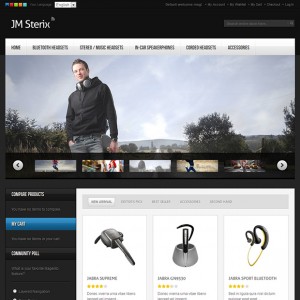Hi,
After removing the demo products and inserted our own products, the Top Rated column at the homepage is not showing. I have checked the CMS -> Static Blocks -> Top Rated and it has a catsid=22 param which I’m not sure what it means. Do I have to type here a category ID of our shop? Also I have rated 2 products from our shop, and they do not show there as the column is not displaying at all. Any help?
Thanks, mary.
17 answers
Its me again,
This is my Top Rated Block content:
PHP Code:
<div class="block block-toprated">{{block type="joomlart_jmproducts/list" name="jmproducts" template="joomlart/jmproducts/list.phtml" show="1" title="Top Rated" mode="top_rated" max="300" quanlity="3" perrow="1" }}</div>
It does not show, but if I change mode="latest" it shows with latest products. I have 2 products with ratings approved by admin. I removed catsid=22 to see if the catsid tag filters by category id, but nothing yet, my Top Rated column is not displaying.
Do I have to type here a category ID of our shop?
yeah, you can type there a category-id or a list of category-ids, separate by comma
Also I have rated 2 products from our shop, and they do not show there as the column is not displaying at all. Any help
What kind of products are you having, are they configurable products ? if you can give me your url, admin account I will check further and let you know what was wrong.
Simple products, what kind of admin level you need?
Admin account and FTP info if possible.
PS: the admin account you pm me is not correct.
any progress? I sent you credentials yesterday…
Hi maryann,
Let me know if you installed any special caching extension, I FTP your code, try to disable the folder of app/code/local/JoomlArt/JmProducts/Block and still I see the Jmproducts extension works while actually it has to stop working, you can check and let me know if anything I need to notice.
I have not installed any Cache extension. I have played with products and attributes. The strange thing is that when I make a modification of an attribute or block, page, etc, before I reindex I can see the Top Rated column, but when I reindex all data it goes off. What could be going on? in a fresh install of the sterix quickstart it all works well. I’ll follow research.
I installed a fresh sterix, installed my required extensions, all OK, my extensions work, all colums working, etc… then I made a copy of the ddbb of development magento, the one you see at magento.tantosoft.com, imported the ddbb into the fresh sterix, modified the ddbb to work at the new sterix… site works, my products work, my extensions work, but Top Rated column not showing again. It must be something I have probably changed at the ddbb, not at the source code. weird…
Hi maryann,
Did you change the admin account and the FTP as well ? I just tried to access your code again for a checking but without success
Nearly Solved !
Sorry, I’m going for a little holiday break and closed all ftp and web access.
I think I found something. I installed a fresh Sterix as commented on above post. So I checked Configurations between both my custom Sterix and the fresh Sterix, and I found the following diferences:
Configuration -> Catalog -> Frontend:
Customized Sterix has "Use Flat Catalog Categories"
I knew it was something related to performance, but the point is that your column Top Rated doesn’t work when Flat Porducts are enabled at admin. Any help?
Hi maryann,
it’s strange that I installed a demo of Jm sterix, select those fields of "Use Flat" to yes and did not see the problem occurring there 🙁
Ok thanks for testing. I’ll continue my way and see what i get.
Ok thanks for testing. I’ll continue my way and see what i get.
I enabled Flat products again, reindexed products and Top Rated column gets OFF… ! What the hell is going on?? 
Editor Pick Tab on home page also is empty, maybe it is related…
http://sterix.tantosoft.com
ok I checked more carefully and probably it’s kind of bug, you can open the file of
app\code\local\JoomlArt\JmProducts\Block\List.php at about line number 185 you would see this code
PHP Code:
$products->getSelect ()->joinLeft ( array ('_reviewed_order_table' => $products->getTable ( 'review_entity_summary' ) ), "_reviewed_order_table.store_id=$storeId AND _reviewed_order_table.entity_pk_value=e.entity_id", array () );
change it to
PHP Code:
$resource = Mage::getSingleton('core/resource');
$products->getSelect ()->joinLeft ( array ('_reviewed_order_table' => $resource->getTableName( 'review_entity_summary' )), "_reviewed_order_table.store_id=$storeId AND _reviewed_order_table.entity_pk_value=e.entity_id", array () );
Try it and let me know if it helps 
GREEEEATTTTT, IT WORKS!! Thanks a lot Dear Sherlock…
This question is now closed