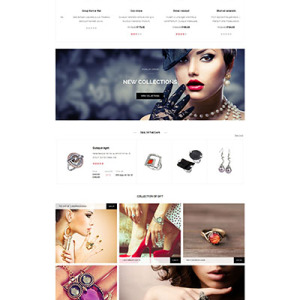Hi.
Out of the blue we got a Internal Server Error (Error 500).
We got the following errors from our host:
Start your code here2016-01-12T12:28:51+00:00 ERR (3): Warning: include(Mage/Jmbasetheme/Helper/Data.php): failed to open stream: No such file or directory in /var/www/simiti.dk/public_html/lib/Varien/Autoload.php on line 94
2016-01-12T12:28:51+00:00 ERR (3): Warning: include(): Failed opening 'Mage/Jmbasetheme/Helper/Data.php' for inclusion (include_path='/var/www/simiti.dk/public_html/app/code/community:/var/www/simiti.dk/public_html/app/code/core:/var/www/simiti.dk/public_html/lib:.:/usr/share/php:/usr/share/pear') in /var/www/simiti.dk/public_html/lib/Varien/Autoload.php on line 94
2016-01-12T12:29:07+00:00 ERR (3): Warning: include(Mage/Jmbasetheme/Helper/Data.php): failed to open stream: No such file or directory in /var/www/simiti.dk/public_html/lib/Varien/Autoload.php on line 94
2016-01-12T12:29:07+00:00 ERR (3): Warning: include(): Failed opening 'Mage/Jmbasetheme/Helper/Data.php' for inclusion (include_path='/var/www/simiti.dk/public_html/app/code/community:/var/www/simiti.dk/public_html/app/code/core:/var/www/simiti.dk/public_html/lib:.:/usr/share/php:/usr/share/pear') in /var/www/simiti.dk/public_html/lib/Varien/Autoload.php on line 94
2016-01-12T12:29:08+00:00 ERR (3): Warning: include(Mage/Jmbasetheme/Helper/Data.php): failed to open stream: No such file or directory in /var/www/simiti.dk/public_html/lib/Varien/Autoload.php on line 94
2016-01-12T12:29:08+00:00 ERR (3): Warning: include(): Failed opening 'Mage/Jmbasetheme/Helper/Data.php' for inclusion (include_path='/var/www/simiti.dk/public_html/app/code/community:/var/www/simiti.dk/public_html/app/code/core:/var/www/simiti.dk/public_html/lib:.:/usr/share/php:/usr/share/pear') in /var/www/simiti.dk/public_html/lib/Varien/Autoload.php on line 94
2016-01-12T12:29:09+00:00 ERR (3): Warning: include(Mage/Jmbasetheme/Helper/Data.php): failed to open stream: No such file or directory in /var/www/simiti.dk/public_html/lib/Varien/Autoload.php on line 94
2016-01-12T12:29:09+00:00 ERR (3): Warning: include(): Failed opening 'Mage/Jmbasetheme/Helper/Data.php' for inclusion (include_path='/var/www/simiti.dk/public_html/app/code/community:/var/www/simiti.dk/public_html/app/code/core:/var/www/simiti.dk/public_html/lib:.:/usr/share/php:/usr/share/pear') in /var/www/simiti.dk/public_html/lib/Varien/Autoload.php on line 94
Somtimes we can access this page. But if we navigate around a little or add a product to your cart we get the error.
If you need FTP access or Magento login, we will send it as soon as possible.
Hope to hear from you soon.
8 answers
Hi xpyre,
After you provide ftp credentials via PM, i have detect your site and see that, the root of issue is permission of folders and files.
You can see this: http://i.imgur.com/ufy4hNm.png
=> To solve the issue, let’s update the folders and files permission in your web root to: folders = 755 or 775 and files = 664 or 644
Do it and tell me know how it goes.
Regards,
Mall.
Hi Mall.
I have tried both 755 and 775 for folders and 664 and 644 for files in the root and with clear cache everytime with no luck.
Can it be anything else?
Hope you can help.
Hi Mall.
Now I have changed all of the folders and files permission, but with no change regarding the server-error.
Hi xpyre,
Seem issue come from code of current Magento core in your site.
I see the version 1.9.2.1 now, can you share me more information:
How did you upgrade the Magento core of your site to 1.9.2.1?
What is version of Magento core before upgrade?
Did you make update the patch SUPEE-6788 to your site?
Also, i see your membership was expired: http://prntscr.com/9rxsnr
Let’s upgrade your membership to get further assistance from us.
Regards,
Mall.
Hi Mall.
We haven’t updated the Magento Core. The webshop have always been in that version it current is. We started the Gem Theme on the 1.9.2.1 and have worked fine until the error occurred.
Hi xpyre,
The issue come from you have wrong config the vhost file for your site with domain ‘simiti.dk’
You can see, seem this is a root of issue: http://i.imgur.com/uBydnht.png
Let’s re-update correct the owner and permission of vhost file config.
and tell me know hot it goes.
Also, i see your membership was expired: http://prntscr.com/9rxsnr
Let’s upgrade your membership to get further assistance from us.
Regards,
Mall.