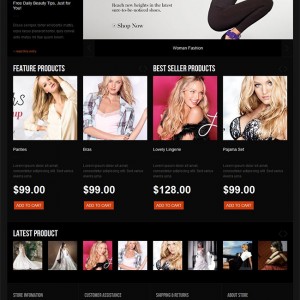Hello fellow joomlart fans and members,
There is an issue with this fashira template. When viewing a product that has "Related Product" it states:
"Check items to add to the cart or select"
The issue is that when you check a related product nothing happens, and it is not added to the shopping cart.
See here for example of problem:
http://www.stauring.com/index.php/bl…ovski-crystals
I have a separate issue with styling css, under e-mail to a friend there is a link: "Be the first to review this product" however when selecting white style option for the template, the text is FFFFFF anyone know what css file controls that link?
Regards and thank you in advance joomlart team or members.
jc
3 answers
Dear jcstauring,
You check these boxes in Related Product when you want these products also be added to cart with the current product that you are viewing, So after having a check in these boxes, just click ‘Add to cart’ button.
Regarding 2nd problem: please go to: skin\frontend\default\jm_fashira\csstheme.css
Scroll down to approx line 48 and you will see:
Code:
p a {
color: #fff; <-change to your desired color
}
Hope this helps.
Thank you Hien! yes it helped perfectly. Ok correct on the add to cart after selection. I hope my visitors won’t be dumb as a rock like I was. I was thinking after selecting it would add to shopping cart, but now the way you explained it it makes perfect sense and that’s how it works 
Best, and thanks again!
jc
np, glad to help you