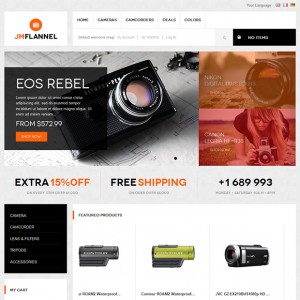Who can help me out with the code for the homepage in Layout update XML.
We use this code, but don’t get the site working complete.
<reference name=”topsl”>
<block type=”cms/block” name=”position-1″>
<action method=”setBlockId”><block_id>position-1</block_id></action>
</block>
<block type=”cms/block” name=”position-2″>
<action method=”setBlockId”><block_id>position-2</block_id></action>
</block>
<block type=”cms/block” name=”position-3″>
<action method=”setBlockId”><block_id>position-3</block_id></action>
</block>
<block type=”cms/block” name=”position-4″>
<action method=”setBlockId”><block_id>position-4</block_id></action>
</block>
<block type=”cms/block” name=”position-5″>
<action method=”setBlockId”><block_id>position-5</block_id></action>
</block>
<reference name=”content”>
<block type=”joomlart_jmproducts/list” name=”home.jmproducts.list” template=”joomlart/jmproducts/list.phtml” >
<block type=”catalog/product_list_toolbar” name=”product_list_toolbar” template=”catalog/product/list/toolbar.phtml”>
<block type=”page/html_pager” name=”product_list_toolbar_pager”/>
</block>
<action method=”setToolbarBlockName”><name>product_list_toolbar</name></action>
</block>
</reference>
</reference>
<!-- Bottom Spotlight -- topsl -->
<reference name=”left”>
<block type=”catalog/navigation” name=”catalog.leftnav” before=”-” template=”catalog/navigation/left.phtml”/>
</reference>
<reference name=”content”>
<block type=”joomlart_jmcategorylist/list” name=”jmcategorylist” template=”joomlart/jmcategorylist/list.phtml” />
</reference>
-
Site: http://www.cardshop.nu
6 answers
Dear Ron,
There is a mistake with the code you input for Homepage in Layout update XML: http://prntscr.com/4urgfu.
You can use this rule:
<reference name="topsl">
<block type="cms/block" name="position-1″>
<action method="setBlockId"><block_id>position-1</block_id></action>
</block>
<block type="cms/block" name="position-2″>
<action method="setBlockId"><block_id>position-2</block_id></action>
</block>
<block type="cms/block" name="position-3″>
<action method="setBlockId"><block_id>position-3</block_id></action>
</block>
<block type="cms/block" name="position-4″>
<action method="setBlockId"><block_id>position-4</block_id></action>
</block>
<block type="cms/block" name="position-5″>
<action method="setBlockId"><block_id>position-5</block_id></action>
</block>
</reference>
<reference name="content">
<block type="joomlart_jmproducts/list" name="home.jmproducts.list" template="joomlart/jmproducts/list.phtml" >
<block type="catalog/product_list_toolbar" name="product_list_toolbar" template="catalog/product/list/toolbar.phtml">
<block type="page/html_pager" name="product_list_toolbar_pager"/>
</block>
<action method="setToolbarBlockName"><name>product_list_toolbar</name></action>
</block>
<block type="joomlart_jmcategorylist/list" name="jmcategorylist" template="joomlart/jmcategorylist/list.phtml" />
</reference>
<reference name="left">
<block type="catalog/navigation" name="catalog.leftnav" before="-" template="catalog/navigation/left.phtml"/>
</reference>
Hope this helps.
Cheers,
Seoki Lee
Dear Ron,
I’ve checked on your site and updated xml for Homepage in Layout update, please check it: http://prntscr.com/4vz9m7.
There are some extensions missing on your site now: BaseTheme, Product Deal and Mega Menu. Thus, your home page can’t load anything. You can download them via link: http://www.ubertheme.com/magento-themes/flannel.
Also, I don’t see static block “position-1″ in your site, please re-check and follow Flannel’s guide in this link to config your site: http://www.ubertheme.com/docs/flannel/.
Regards, Seoki Lee
Hi Ron,
I need to debug directly on your site so please PM me (in private) ftp credentials of your site.
Best regards,
Seoki Lee.
Hi Ron,
Thanks for your information, I’ve checked on your site and I see all our extensions were disabled on your site:
http://awesomescreenshot.com/0693oblzb7
So I helped to enable them.
Also I updated xml and content of your home page via your site’s back-end and I updated static block “position1” to “position-1”.
Please check it.
Regards,
Seoki Lee