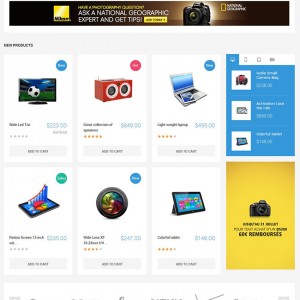Hi,
There is a big problem or “BUG”, the search box at top right for this template. The issue is when our clients/final user try to search something if you are typing and move the mouse out of the little search box it disappear and don’t let you finish the typing. The final user need to keep the mouse over the little search box all the time. Normally when you start typing is you leave the mouse, an move it out of the box. This should switch on/off appear/disappear only if you click the search button, not if you mouse_out.
This is really a painful/frustrated for final users.. And the search box is one of the most important things, if is not the most important, this should be very visible and easy to use for final user. How this problem can be fix? or how we can a fixed search box that can work for laptop and mobile layout?
Thanks in advance.
3 answers
Dear Michael,
Thanks for your information.
It isn’t bug, it is effect “mouseenter” and “mouseleave” so box search can active when you move the mouse to in of this box. If you don’t like this, you can change effect to “click” by edit file app\design\frontend\default\jm_itech\template\page \html\header.phtml:
-- At line 161, replace this rule:
inner_toggle.mouseenter(function (){
With:
inner_toggle.not('#jm-search').mouseenter(function () {
-- At line 168, after this rule:
}else{
inner_toggle.mouseenter(function (){
if(!$(this).siblings(".inner-toggle").hasClass("active")) {
$(this).children().addClass("active");
}
}).mouseleave(function (){
$(this).children().removeClass("active");
$("#jmoverlay").remove();
});
Add this rule:
$('#jm-search .btn-toggle').click(function () {
if (!$(this).hasClass("active")) {
inner_toggle.children().removeClass("active");
inner_toggle.removeClass("active");
$(this).parent().children().addClass("active");
$(this).parent().addClass("active");
} else {
inner_toggle.children().removeClass("active");
inner_toggle.removeClass("active");
}
});
Note: please disable your site cache in your site back-end (System>>Cache Management) before do it.
Dear Michael,
I’ve checked our theme iTech on our demo but I can’t see problem which you reported. Box search works fine now:
http://demo.ubertheme.com/#itech
So it would be awesome if you could send me your site’s url, admin and ftp credentials (in private),and illustration screenshort. I will help to detect.
Please check again you DEMO (http://demo.ubertheme.com/#itech), it have the same problem.
1) Click search button at top rigth
2) Start typing in the search box
3) before you finish typing, take the mouse out of the box and check how it disapear and wont let you finish typing.
I also made a video where you can see the problem.
VIDEO SEARCH BOX PROBLEM
http://laptopcentercr.com/images/SearchBoxExample.wmv
My site is http://www.laptopcentercr.com/web2