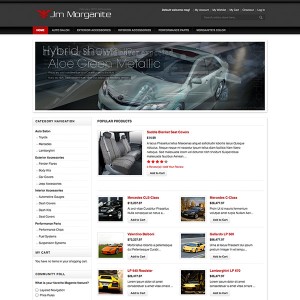Hi Folks-
So I am trying to remove the product compare block in the sidebar. I have looked up many tutorials on the net but they refer to files that do not exist. Even the magento wiki refers to non-existent files.
Has Morganite moved some of the files? I realize there are several files to edit, xml and phtml. Can anyone shed some light?
Thanks
Peter
3 answers
Hi petermatra
Open file app\design\frontend\default\jm_morganite\layout\ca talog.xml, search and remove codes below (at line 51-53)
Code:
<reference name="right"> <block type="core/template" after="cart_sidebar" name="catalog.compare.sidebar" template="catalog/product/compare/sidebar.phtml"/> </reference>
Pls click "Thank you" if the above information is useful to you 
Gosh that seems so easy. All of the tutorial files online are for 1.3 etc. 1.4 seems to have changed. I thought I was going to have to go through the phtml files.
Now I am trying to get rid of the compare button in the product view. I got rid of it in the list and grid view. My PHP is mediocre at best and I seem to keep screwing up the code.
OK I am finding that files in my magento installation are not where tutorials claim to be, including the official Wiki. I have searched many many many tutorials online. The change in versions (magento not JA) I believe really confuses and screws ppl up. All I find are pre- 1.4 answers.
I had to remove the compare line in the addto.phtml. By the way I looked everywhere for this. The path I have for JM Morganite is
/public_html/app/design/frontend/base/default/template/catalog/product/view
This is a different path than other posts I have found.
To all of you reading this- I am writing this as a blog in hopes that this will help others. I am getting frustrated because the paths and files are all over the place. I dont know if this is Varien or Joomlart but Magento should make their code easier to work around. The fact that you can’t remove the comparison feature via the backend is absurd.
p
This question is now closed