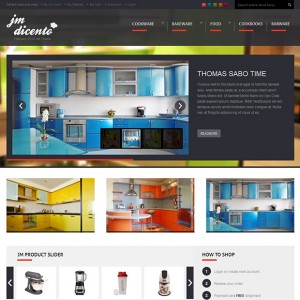Hi Saguaros,
A few remaining issues i am having:
1- Made the changes you told me to translate the color selection and change, it stays with the red color theme no matter what i do. Refreshed cache, reindexed twice. It stays with red color.
2- If i use WYSIWYG editor, html tags show on frontend as you can also see in tags.jpeg and tags2.jpeg attached. If disable WYSIWYG editor, i get all text scrambled.
3- How do i translate "image % of %" in products image lightbox as you can check in image.jpeg attached.
Cheers!
16 answers
Hi again,
Could you pm me ticket ID with above issue so that I can take information and check it again?
PM sent.
Cheers!
Hi again,
Could you PM me admin and FTP account of your site? I need a closer look for further check at these issue.
PM sent.
Cheers!
Hi Saguaros,
update:
1- Made the changes you told me to translate the color selection and change, it stays with the red color theme no matter what i do. Refreshed cache, reindexed twice. It stays with red color.
2- Fixed it already
3- How do i translate "image % of %" in products image lightbox.
4- Top Menu dropdown goes out of screen with more than 2 sub menus open when screen resolution is under 1400×1050, they all open to the left, no matter wich resolution i use, can’t the menu be adaptable to the resolution, and opens to the left or right depending on the resolution of the screen? Screenshot attached.
Thanks.
Hi again,
I can’t access your site (frontend and backend) with link you sent me, please check again.
(3). To translate "image % of %", goto file: \skin\frontend\default\jm_dicento (your default theme)\js\jquery\plugins\colorbox\jquery.colorbox-min.js
and find this:
Code:
current:"image {current} of {total}"
change 2 words "image / of" to your own.
Regards.
Hi Saguaros,
Sorry, but .htaccess was denying all access during the weekend, site’s still under construction.
Ok, issue 3 is fixed. Thanks.]
PMed you again all access info.
Thanks.
HI again,
Could you update FTP account? I cannot access with info you gave.
every time i try to create a new transactional email, and click on Load Template, page just freezes and nothing happens forcing me to reload the page
and can you describe the steps you’ve taken so far so I can determine how to assist ?
Email sent.
Thanks.
Hi again,
I replied in ticket. With menu issue, pls go to file: \skin\frontend\default\jm_dicento\css\menu.css, at approx line 121:
Code:
#nav li.over > ul li.over > ul {
right:165px; <<< change to: left: 165px;
}
Regards.
Hi Saguaros,
Thanks, it worked.
Replied to your email also.
How do i make this thread as Solved?
Cheers!
Hi,
New problem.
JM Slideshow: Config General:
1- "Show Description" . How can i set this field to show the text from other attribute in frontend? I created a diferent attribute named "resume" and need it to be shown instead of "Description" attribute.
Cheers!
Antonio
Hi Antonio,
Description in JM Slideshow module is not the same with description attribute of product, it’s applied in this module only.
Hi,
Yes, i know. You didn’t follow my questions right. JM Slideshow shows nothing in frontend because i didn”t populate the "Description" field of any product, and i won’t, but if i type something like "Dicento" in the Description field of the product, it shows up on the module at frontend. I don’t use "Description" field, i need JM Slideshow to show some text from other attribute.
So, again, my question is, how do i make JM Slideshow to show any other filled attribute, like SKU, dimentions or anything else?
Screenshot attached.
Thanks.
Antonio
Hi again,
I got your idea, but the same with my above reply:
Description in JM Slideshow module is not the same with description attribute of product
Description in configuration of slideshow is set to each exact image (which retrieved from image folder), it cannot be SKU or another attribute of any product
Hope you got the idea.
Hi,
Now i did get it, but its very frustrating that it can’t be changed, since any image of a given product as several attributes, and it only gets "Description". Now i have a product image, product name and no description text at frontend slideshow.
Thanks anyway buddie.
This question is now closed