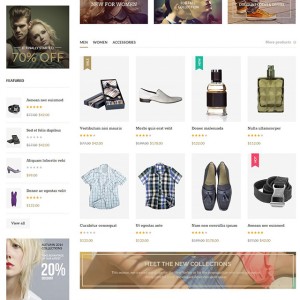Hello, 2 cuestions:
1.- I can not disable the comparator product.
Can I get help?
2.- When making a new category navigation filters disappears , SHOP BY
I need to be activated in all categories, can you help me?
Thank you very much
6 answers
1: To remove Compare Products:
Code:
From the Admin panel, select System> Configuration. In the left Configuration panel under General, click Features. If necessary, click to expand the Compare Products section. Then, set Enable Compare Products to No. Click the Save Config button to save your setting.
#2: Can you explain more details?
I’m not sure i’m understand you on this issue.
You want show all categories of "SHOP BUY" on category page or Hompage?
Hello, 2 cuestions:
1.- I can not disable the comparator product.
Can I get help?
Here is a FREE extension you can use —> http://www.magentocommerce.com/magen…-products.html
Otherwise . . . . .
- From the Admin panel, select System> Configuration.
- In the left Configuration panel under General, click Features.
- If necessary, click to expand the Compare Products section.
- Set Enable Compare Products to No.
- Click the Save Config button to save your setting.
Hello,
if i create a new category do not display the filter column, in the left.
i need to display in all categories.
I’m sure it’s something simple but can not find, only displayed in the sample categories.
thank you very much
Did you set anchor to "YES" for the created catgeory from admin panel? —> admin panel->catalog->manage catgeory. (i.e. open any category and set anchor "yes")
Also make sure that you didn,t remove "shop by" block reference from catalog xml file.
Here is an additional resource which may be of assistance . . .
Oh yes ok, perfect!!!
Thank you very much
Oh yes ok, perfect!!!
Thank you very much
You are most welcome . . . . Glad I could be of assistance.
All the best with your continuing site development.