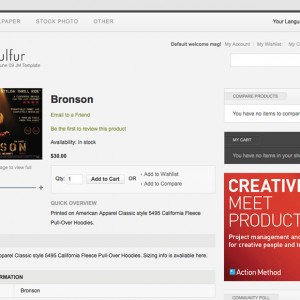I am able to disable and edit most of the stuffs from the footer via CMS static block in the admin area.
I didn’t see the "Sulfur Color and User Links" in the CMS static block area. I like to remove these two and make the default color as red color permanently.
thanks
7 answers
hi..
to change the color to red.. you need to go to the admin area
there Extensions > Template Manager > there you will see JA Sulfur
then to the right you have Default Style > from dropdown select Red and then save it.
hi..
to change the color to red.. you need to go to the admin area
there Extensions > Template Manager > there you will see JA Sulfur
then to the right you have Default Style > from dropdown select Red and then save it.
I am using the JM Sulfur and the admin area is different than the JA Sulfur.
The url for JM sulfur admin is http://www.domain.com/admin
The url for JA sulfur admin is http://www.domain.com/administrator
is there a special url for the JM sulfur?
thanks
hi…
extremely sorry …messed it up with JA Sulfur answer!
ok for you to disable the module > you will need to login to the magento admin panel
there you have a menu item system > configuration… click on that
there you will find extensions… you will need to disable positions 9& 10 as those are for Color & User Links
to permanently change the color to red…
same screen in configuration there will be tab > Design
there you can set the color to red…
hi…
extremely sorry …messed it up with JA Sulfur answer!
ok for you to disable the module > you will need to login to the magento admin panel
there you have a menu item system > configuration… click on that
there you will find extensions… you will need to disable positions 9& 10 as those are for Color & User Linksto permanently change the color to red…
same screen in configuration there will be tab > Design
there you can set the color to red…
I am sorry I cannot find the extension in the "system>configuration" the Magento is must be different.
Also the tab>Design has no the option to change color either.
Thanks
Anyone has any ideas that show me. Thanks
There are so many ways to complete your request but I think this way is easy to do for you.
1. You may edit the following files in order to remove Sulfur Color tool:
Open
../app/design/frontend/default/jm_sulfur/template/page/ja_vars.php
Line 55 is for you to select the default color:
PHP Code:
$_params->set('ja_color','blue'); //default, blue, red, green, orange, black, wood, floral
Line 69 is to enable or disable the color selector:
PHP Code:
$_params->set('usertool_color', 0); //0: disable, 4: show colors tools
The last thing to do is to edit 2 template files:
../app/design/frontend/default/jm_sulfur/template/page/2columns-right.phtml
and
../app/design/frontend/default/jm_sulfur/template/page/3columns.phtml
Open these 2 files, search for and remove the following lines:
HTML Code:
<div style="width: 33%;" class="ja-box-left"> <div class="box"> <h3>Sulfur Color</h3> <?php echo $tmpTools->genToolMenu ($tmpTools->getParam('usertool_color'),'txt'); ?> </div> </div>
2. The User Links are in the file
../app/design/frontend/default/jm_sulfur/template/page/template/user_links.phtml
Delete that file content and everything should be done.
thank you this worked for me very grateful.
This question is now closed