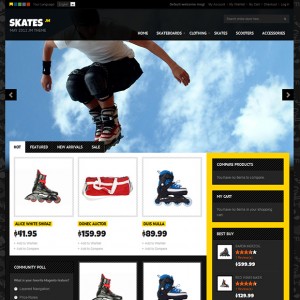Hi,
I am encountering an issue with the payments method on the Skates quickstart template. I just performed two separate installs and the issue is occurring in both cases.
I am running on a live site with all Magento specs being met. Unfortunately, when I go to configure the Paypal payment methods, the page is arranged in a less than desirable state and does not give any options to configure Paypal (see screenshot).
As this example illustrates, when I select "Configure" on any of the payment methods, the drop-down is blank. There are no options to configure the paypal payment methods.
Am I doing something wrong or is this a bug within the Skates quickstart template?
Thanks for the help!
17 answers
Hi computerguytony,
Yes, it’s a bug. We shall take a quick check on this and will get back to you soon. Thanks for the buzz!
Thanks for the heads up.
As a result of the quickstart bug, I’m attempting to install the template manually. However, I have found that the app and skin folders are missing a lot of core sub folders. Are we really supposed to replace these two folders knowing they are missing all of the other core content?
Thanks.
Hi there,
Please tell me which folders are missing. PM me FTP and admin account, I shall help you to check it.
Please tell me which folders are missing.
Here is a screenshot of the App and Design folders.
The Skates directories downloaded from JoomlArt are on the left, and the Magento 1.7.0.2 files are on the right. The structures are completely different. It appears the JoomlArt template (mage_tpl) files are missing folders/subdirectories from the template. Or is this template designed for an earlier version of Magento?
Hi again,
I see your point but these folders are not missing, we don’t override these folders and your site will load the base file from magento instead. We only override folders and files as you can see in template package.
Hope this makes senses.
We only override folders and files as you can see in template package.
Saguaros,
Thank you for the continued support. However, if this is the case, then I must be doing something wrong. Perhaps you can help me out.
I am using Magento 1.7.0.2 and I’m trying to install the JM Skates template manually because the Quickstart package currently has a bug. Unfortunately, each time I attempt to install the package, the following error appears:
Code:
Error 310 (net::ERR_TOO_MANY_REDIRECTS): There were too many redirects.
I really want to use this template and I’m following the JM Skates -- Userguide:
WHAT NEED TO DO FIRST?
- You will need your Magento store comes ready before you integrate our themes. If your store has not been available yet, get it quickly following Magento Installation Guide
- Install JM Skates template. Template installation guide?
- Install modules built in JM Skates. Module installation guide?
- Template Configuration. iPhone + Handheld device setting for Magento Template
- Know the: Module Position
So far I’ve completed step one above. Now I’m following the instructions for step two, which directs me to the Template installation guide.
I unzipped the files as step 2 indicates. Then I replace the app and skin folder as step 1 indicates. I then move on to step 3 and attempt to log in to the back end of my site. This is when I encounter the following loop error:
Code:
Error 310 (net::ERR_TOO_MANY_REDIRECTS): There were too many redirects.
Am I doing something wrong or are these instructions not up to date? Please, help me out!
Hi again,
Did you try to reindex url? Pls go to Backend > System > Index management and index all.
and let me know what’s going on  .
.
Did you try to reindex url? Pls go to Backend > System > Index management and index all.
and let me know what’s going on
.
I am not able to access the back end or the front end. When I complete step two then go to the backend or the front end, the following error is displayed:
Code:
Error 404
I sent you my admin and ftp via PM. Maybe you can check it out.
Hi again,
Could you send me cPanel account? I shall try to install for you. I received your FTP but it’ll take time to upload file to your web folder.
Did you try to reindex url? Pls go to Backend > System > Index management and index all. and let me know what’s going on
.
I can not reindex the URL because the site doesn’t even come up. The browser returns the error message. Not the site. You asked me to PM my admin and ftp to help out. Are you able to help?
Hi again,
This is so weird since I can access backend of your site. I also check web folder through FTP but I cannot see any file of our JM Skates inside. Did you remove it?
This is so weird since I can access backend of your site. I also check web folder through FTP but I cannot see any file of our JM Skates inside. Did you remove it?
I did not remove the skates (app & skin) folders. If you accessed via ftp you may have noticed two folders named jm_app and jm_skin. I renamed the Skates template folders and replaced them with the original installation folders because the folders with the core install work.
Because you did not see the JM folders, I will rename the folders for you and you will see exactly what I’m talking about. Go to the front end/back end of the website and you will get a 404 error.
I left the original app and skin folders in the directory (renamed app.bak and skin.bak). If you want to test the core installation to ensure it functions properly, simply rename the folders.
Saguaros,
Is the JM Skates Quickstart payments issue fixed yet?
Hi,
I raised it on our bug tracking system. Please follow this link http://pm.joomlart.com/browse/JMTCSKATES-95 to get updated.
We will fix the issue soon, thanks for your patience!
Please follow this link http://pm.joomlart.com/browse/JMTCSKATES-95 to get updated.
Saguaros,
I tried to follow the link but was not able to login. Apparently I do not have the appropriate access level to sign in to view the status.
Please follow this link http://pm.joomlart.com/browse/JMTCSKATES-95 to get updated.
Saguaros,
I tried to follow the link but was not able to login. Apparently I do not have the appropriate access level to sign in to view the status.
Hi again,
I forgot to set status to public, you could view it now.