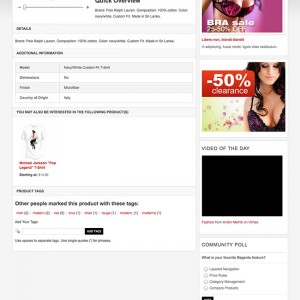Hi,
I’m trying to remove the area before the footer (ja-botsl) I have tried changing the "footer.phtml" file at:
"\public_html\app\design\frontend\default\jm_sulfu rtemplate\page\html\footer.phtml"
But this hasn’t worked although it has all the right code in it which I was amending.
Does anyone know how to remove this area and also how to amend it?
1 answer
Hi you
in the case, please open files (3columns.phtml, 1column.phtml, 2columns-left.phtml, 2columns-right.phtml) in app\design\frontend\default\jm_leadtemplate\page folder, find following code section to remove:
<!-- BOTTOM SPOTLIGHT -->
<div id="ja-botsl" class="wrap">
<div class="main clearfix">
<?php echo $this->getChildHtml(‘botsl’) ?>
</div>
</div>
<!-- //BOTTOM SPOTLIGHT -->
Also, you have to delete all cache and check your front page again
This question is now closed