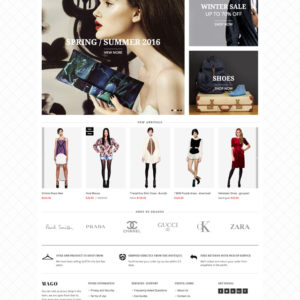Hi Guys I have not used my site cellar2door.com for sometime as we were waiting to get our payment system sorted out. We have not made any alterations to teh site in quite some time. Today I gave all the details to a company that will set up aan extensuion for strip payments. They pointed out that thre were errors when they tried to look at products and there was not these . when i clicked on a product I get this
There has been an error processing your request
Required parameter ‘theme_dir’ was not passed
I am struggling to work out how to fix this.
Any ideas?
More info. Apparently the theme files hav vanished from my server I just found out so now need to find out how to get them back on teh server.
Jim
27 answers
Hi There,
Please PM me your site’s url, admin and ftp, SSH credentials, I’ll detect the root of issue for troubleshooting.
Best Regards,
Ziven.
Hi There,
I see you deleted the Design Folder. https://www.dropbox.com/s/lm71dla1aqmysln/2018-02-02_08-41-58.png?dl=0
Please contact to hosting provider and ask have the backup or not. If not you need upload again.
Please let me know if you need help further.
Best Regards,
Ziven.
I checked with them last night and they didn’t have anything. I have no idea how it could have got deketed.
How do i get the themes back?
Jim
Hi Jim,
I am not entirely sure what caused the issue for now.
If possible, please provide me SSH credentials, I will try to check further. Please make sure you mark your reply private, then it’s safe to provide us your site info here.
Anyway, if you have no backup in place, there’s high chance that manually updating the theme will be needed, and your customization (if any) will not be lost with this option.
PS. Our team also activated temporary download for UB Mago theme. We notified you a few hours ago via email.
Regards,
Ziven.
Thanks. Sorry was on a plane. They have managed to get the site back up but now there are still some issues. When I try and change the theme back to Red as per the following forum fix from last year there is no Mago red in the Applied theme drop down?
To change default store, navigate to your admin > content > Configuration. Then find and edit the UberTheme Mago with store view ‘Main Website Store’ and language ‘English’ (You can see the theme with full information as follows:
“Global | Main Website | Main Website Store | English | UberTheme Mago”
In the Default Theme section, Set “Applied Theme” with UberTheme Mago Red
Then you run commandline: php bin/magento cache:clean
Thanks. Sorry was on a plane. They have managed to get the site back up but now there are still some issues. When I try and change the theme back to Red as per the following forum fix from last year there is no Mago red in the Applied theme drop down?
To change default store, navigate to your admin > content > Configuration. Then find and edit the UberTheme Mago with store view ‘Main Website Store’ and language ‘English’ (You can see the theme with full information as follows:
“Global | Main Website | Main Website Store | English | UberTheme Mago”
In the Default Theme section, Set “Applied Theme” with UberTheme Mago Red
Then you run commandline: php bin/magento cache:clean
Thanks. Sorry was on a plane. They have managed to get the site back up but now there are still some issues. When I try and change the theme back to Red as per the following forum fix from last year there is no Mago red in the Applied theme drop down?
To change default store, navigate to your admin > content > Configuration. Then find and edit the UberTheme Mago with store view ‘Main Website Store’ and language ‘English’ (You can see the theme with full information as follows:
“Global | Main Website | Main Website Store | English | UberTheme Mago”
In the Default Theme section, Set “Applied Theme” with UberTheme Mago Red
Then you run commandline: php bin/magento cache:clean
Hi James,
I am sorry that was outdated.
To change the default color for theme, we did implement UB ThemeHelper in the latest UB Mago package. In this version, you can follow steps below to change the default color:
Navigate to your Admin -> Content -> UB Theme Helper -> Theme Configuration -> UB Mago (Settings) -> Theme -> Color, then input the color code you wish.
Then please deploy the static files.
Best Regards,
Ziven.
Ok thanks thats even more confusing. Before I just set it as the red theme 🙂
Also when I look in the theme settings I see my proper logo is saved there in the red theme but on my site I have the magento logo sitting at the top of the site? http://www.cellar2door.com
Hi There,
To change logo please follow like below:
Navigate to your Admin -> Content -> UB Theme Helper -> Theme Configuration -> UB Mago (Settings) -> Theme -> Elements -? Logo Setting and upload your logo.
Best Regards.
Ziven.
Thanks Ziven, sorry was away and was difficult to track on my mobile phone.
Ok thanks got that one sorted. Have a few other problems still. If you could help me it would be good if you could point me in the right direction. Here is the first screen shot:
http://prntscr.com/ib7a1f
- The circled area marked one; how do I turn these options off so there is no choice of colour of language?
- The circles marked two it looks like I have some sort of image underneath the text as you can see the black marks. How do I get rid of that?
Second screenshot: http://prntscr.com/ib7bly
How do I remove the tabs so none of them appear?
Sorry for all the questions but struggling to get teh site up and running again after teh themes issue.
Jim
Hi Jim,
The circled area marked one; how do I turn these options off so there is no choice of colour of language?
Please go to the file: app\design\frontend\Ubertheme\mago\Magento_Theme\templates\html\ub-store-color.phtml and remove the code from line 27-> 38. Make sure you backup the file before modifying the file.
The circles marked two it looks like I have some sort of image underneath the text as you can see the black marks. How do I get rid of that?
Please provide me SSH, FTP and admin credentials so that I can have a closer checking, I’ll get back to you on this question then.
PS. Make sure you mark your reply as a ‘private reply’, then you’re safe to share your site credentials here. Only you and our technical team can access your site info.
Best Regards,
Ziven.
sorry ziven, the colour drop down has gone now. I also need to work out how to get teh language one to go.
Hi there,
The circles marked two it looks like I have some sort of image underneath the text as you can see the black marks. How do I get rid of that?
I changed the CSS. now please help me re-compile the LESS -> CSS
I tried to conect SSH but not success. Please share the ip SSH to connect.
I also need to work out how to get teh language one to go.
Please explain more details or a screenshot with detailed explanation.
Best Regards,
Ziven.
Hi Jim,
The circles marked two it looks like I have some sort of image underneath the text as you can see the black marks. How do I get rid of that?
I changed the CSS and now it’s working fine. https://www.dropbox.com/s/j1sbzcg0vlq4a5t/2018-02-08_09-19-21.png?dl=0
When I said the language one sorry I meant the drop down menu for languages http://prntscr.com/ibasvo
Could you explain further what changes you want to do for the language dropdown menu?
Best Regards,
Ziven.
Hi Ziven, Apologies I thought I had responded but for some reason it didn’t get posted.
- For the language drop down I don’t want it at all. The site is just in English for an English audience so I want to delete it or turn it off.
- I have followed all the tutorials to change the copyright information at the bottom of my site. Previously I had it as I wanted. However, wherever I add the code it still doesn’t change.
- http://prntscr.com/iedc96 I have tried everything to change this image. However, I cannot even find the image in the media files to change. Any ideas?
Many thanks JIm
Hi There,
For the language drop down I don’t want it at all. The site is just in English for an English audience so I want to delete it or turn it off.
Please go to the file: app/design/frontend/Ubertheme/mago/Magento_Theme/layout/default.xml at line 29 and remove code like below:
<move element=”store_switcher” destination=”header.panel” before=”currency” />
replace to:
<referenceBlock name=”store_switcher” remove=”true” />
I have followed all the tutorials to change the copyright information at the bottom of my site. Previously I had it as I wanted. However, wherever I add the code it still doesn’t change.
Please go to the file: app/design/frontend/Ubertheme/mago/Magento_Theme/templates/html/copyright.phtml and change like you want to.
http://prntscr.com/iedc96 I have tried everything to change this image. However, I cannot even find the image in the media files to change. Any ideas?
Please go to the file: app/design/frontend/Ubertheme/mago/Magento_Theme/web/css/source/_ub_extend.less at line 485 and change background like you want to.
Best Regards,
Ziven.
Hi Jim,
We’re terribly sorry that our team is off at present for a 7-day national festival, and we will be back to our regular working schedule next Feb 21.
Please accept our delay in responding to your ticket. Our technical team will be on duty to work from Feb 18 -- 21 throughout the holiday, however it will take a bit longer than our regular working days.
Our sincere apology for this unexpected circumstance.
Sincerely,
Ubertheme team
Hi Jim,
I am sorry for getting back to you this late. Please find my update below:
Ok did this one <move element=”store_switcher” destination=”header.panel” before=”currency” />
replace to:
<referenceBlock name=”store_switcher” remove=”true” /> But unfortunately hasn’t worked.
I helped to add CSS tweak to hide such item. For your info, the file I changed: /app/design/frontend/Ubertheme/mago/Magento_Theme/web/css/source/_ub_extend.less
For the copyright I changed that and it has changed when i look on Safari but not on Chrome.\
I checked on both Chrome and Safari and see the copyright has been changed: Copyright © 2017 Cellar2Door.come. All rights reserved. Please try to clear your browsers’ cache.
For the image I finally managed to find the image file and deleted it but it won’t let me upload any images to replace
I see you did remove the file bg_s2.png in the folder: /app/design/frontend/Ubertheme/mago/web/images
Please re-upload such file via FTP again. If the issue still remains, please send me the image, I will try to upload at my end.
Best regards,
Ziven.
Thanks Ziven, Yes I see the changes for teh copyright have come through since my post 🙂
I was trying to upload the image through my file manager but it wouldn’t work so your advice on uploading it via FTP worked instantly.
One final question. Which file does one find the images for the social media icons? I need to be able to download one to see the size so i can make one the right size for instagram.
Also for your reference I noticed that the social media icons don’t show up in chrome on my iMac but show up in safari. I also notice it is not just my site but also the same on your demo sites.
Kind regards Jim
Hi Jim,
Which file does one find the images for the social media icons? I need to be able to download one to see the size so i can make one the right size for instagram.
To add new social Instagram like you want to please follow like below:
Please go to admin -> content -> block -> ub footer and edit this block like below:
Find the code:
<li>
<a class=”pinterest” href=”http://www.facebook.com/Cellar2Door”><i class=”fa fa-pinterest-p” aria-hidden=”true”></i></a>
</li>
and add new like below:
<li>
<a class=”pinterest” href=”http://www.facebook.com/Cellar2Door”><i class=”fa fa-pinterest-p” aria-hidden=”true”></i></a>
</li>
<li>
<a class=”instagram” href=”http://www.instagram.com/Cellar2Door”><i class=”fa fa-instagram” aria-hidden=”true”></i></a>
</li>
…
#Also for your reference I noticed that the social media icons don’t show up in chrome on my iMac but show up in safari. I also notice it is not just my site but also the same on your demo sites.
I just checked in my MAC BOOK and everything still working fine. https://www.dropbox.com/s/3ij6t3vp7oiuf0r/2018-02-22_08-50-33.png?dl=0
Version 64.0.3282.167 (Official Build) (64-bit)
Please let me know if you need help further.
Best Regards,
Ziven.
Thanks. Is this correct then:
<div class=”block block-social”>
<div class=”block-title”>Get social</div>
<div class=”block-content”>
<ul>
<li>
<a class=”facebook” href=”http://www.facebook.com/Cellar2Door”><i class=”fa fa-facebook” aria-hidden=”true”></i></a>
</li>
<li>
<a class=”instagram” href=”http://www.instagram.com/Cellar2Doorindo”><i class=”fa fa-instagram” aria-hidden=”true”></i></a>
</li>
</ul>
</div>
</div>
</div>
In chrome it is still not showing me anything http://prntscr.com/ik8m5r
Hi Jim,
The code you mentioned was not correct.
I have gone ahead to change directly on your site, and it’s working fine now:
https://www.dropbox.com/s/2gc66xnryeun5w5/2018-02-27_11-32-20.png?dl=0
Please check again.
Best Regards,
Ziven.