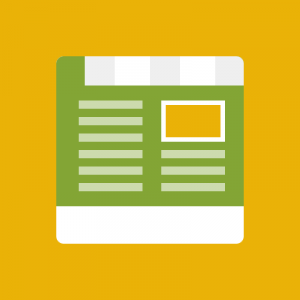So this is what im working with: https://imagebin.ca/v/3TgXifNqgct2
I have a “Retail Mouthguards” sub-menu with a “Category” column. In the category column are a bunch of sub-categories. However, no matter what widths I put on the Category column or the sub-category items they are still limited by the following css:
.jm-megamenu .level2 li a.mega {
width: 180px;
}
I can’t seem to find any setting to allow the links to the full extent of their parent column. This is causing word-wrapping of the sub-category names and I hate how that looks.
I realize that I could create a custom css file to override this but I figured there was just a setting I was missing. Any help would be appreciated.
-
I included an image above in the link. Fyi I bought it here on ubertheme
1 answer
Hi There,
I am sorry for not getting your points. It would be awesome if you can possibly include URL of your site and a screenshot with detailed explanation. I am happy to help you out.
PS: I wonder whether you did purchase this theme on our site ubertheme.com or via Themeforest?
Best Regards,
Ziven.