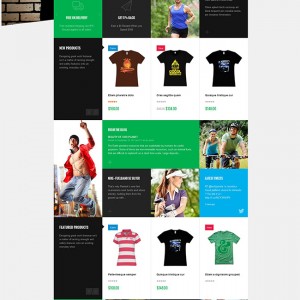Hi Guys
My site is sooooooo slow and its been getting worse, I have invested in some other extensions to improve this however and I Quote
"As you can see, the results in both the Page Speed (Google) and YSlow (Yahoo) tests have improved. Unfortunately I was unable to take full advantage of the features of Opti as your theme includes JS by hard coding it rather than using the pre-built Magento functions to do so. "
So… I want a single colour version of this template without the bloat, HELP
14 answers
Thank you for your feedback, I will report this to development team for the improvement in our product.
Regarding to your second question, do you mean that you want to have a single colour only? You can access admin area of your site > navigate to the Profile settings in JM Base Theme extension, then delete profile you don’t want to use.
Hi
I was looking at remoiving anything and all other options including the base theme, and just having the "Blue" version as the only theme and theme related extension installed
Our team are in progress of improving our products (extension + theme) and we do hope to release them as soon as possible.
Hello, dodgydazzler.
Our website is also painifully slow with sportsgear theme.
I noticed you’ve posted a link to your site using this theme in another thread ( http://www.pws-onsite.co.uk/ ) and its quite fast right now, with pages loading under 3 secs.
Would you mind telling us how you managed to accomplish that performance compared to when you first created this thread?
Our website takes from 8secs (single product page) to much more at the home and other pages.
We have already done and followed a bunch of lists of things to do, like css/js merge, full page cache, flat catalog, magento compiler, etc. Also, we moved from a shared host to a VPS (both mysql and apache) with no sensible difference. Now we ditched mysql vps and kept only the web server in it.
Thanks in advance!
Pedro Guedes
Hi
I ended up doing lots and lots of things.
I have used a bunch of adding by fishpig which have basically halved my load time.
I also don’t have many products on right now.
I would still like a stripped down version on the template
Hi there,
To increase Magento Speed and Loading Time you can try:
1. Optimize the images used in your site, some site allows optimize image online :
http://www.imageoptimizer.net/Pages/Home.aspx
http://tools.dynamicdrive.com/imageoptimizer/
2. Combine Javascript and Combine CSS files by go to your site backend >> System >> Configuration >> Advanced > Developer- Set Javascript settings and CSS Settings as Yes
3. Enable all magento caching mechanism Enable all of the accessible cache from the magento admin panel (System >> Cache Management).
4. Enabling the Flat Catalog (If you site has many products and categories) by go to your site backend >> System >> Configuration >>Catelog Panel >> Catalogue >> Frontend >> you will see two options “Use Flat Catalog Product” and “Use Flat Catalog Category”. Set both to Yes.
if you want a single colour version for Jm SportsGear you can remove those files:
Code:
\app\design\frontend\default\jm_sportsgear\profiles\local\pink.ini \app\design\frontend\default\jm_sportsgear\profiles\local\pink.xml \app\design\frontend\default\jm_sportsgear\profiles\localred.ini \app\design\frontend\default\jm_sportsgear\profiles\localred.xml \app\design\frontend\default\jm_sportsgear\profiles\local\yellow.ini \app\design\frontend\default\jm_sportsgear\profiles\local\yellow.xml
Sorry I cannot comment on the above answer from Seoki Lee, thats why this is a new answer.
Enabling flat catalog category has ended up breaking the homepage sliders in the past (august 2014), which started ignoring the catsid filter and showing all the products.
Has anything changed ever since?
@Pedro Guedes:
Please PM me the FTP credential of your website. I will check further the code of Jm ProductsSlider in your website and resolve the issues of this module when Flat catalog product mode enabled.
Our store is currently in production environment right now.
JM Product Slider code is the one provided with the JM Sportsgear theme package (rar file, quickstart version)
Could you consider the downloadable file from ubertheme and check on those?
@Pedro Guedes:
Please download the file at https://www.dropbox.com/s/t9tioergxdmfrj6/List.zip?dl=0
and extract the file List.zip and upload replace file List.php to the path /app/code/local/joomlArt/JmProductsSlider/Block/List.php and update at your end to fix the error.
Please let me know if the issue fixed
Mall, I’ve downloaded the file and compared it to the original downloaded file that came with Sportsgear theme.
It is indeed different, and seems to apply a few filters differently, which may solve issue.
Although, I’ve just now realised that I misled you on which flat catalog doesnt work. When I was about to enable flat catalog category I realised it was on, and the one that i had to disable was flat catalog product instead.
So here is my question: the changes already made to the file you’ve sent the link already consider flat catalog product, or should I wait for you to take another look first?
Hi Pedro,
Our support staff who is following up your question is not the office today. He will be back and send you a solutions tomorrow.
Thank you so much for your patient.
Regards,
Lara
So here is my question: the changes already made to the file you’ve sent the link already consider flat catalog product, or should I wait for you to take another look first?
The changes in ‘List.zip’ file help to resolve the issue of JM Products Slider as you mentioned. Have you tried to apply it yet?
Only just seen this has moved over here to Uber…
This question is now closed