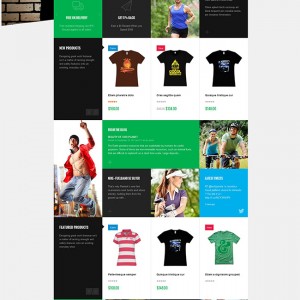Hi Guys,
I am hoping you guys can help me. I have a lot of little tweeks I need help with on my site. Can you advise me on how to do the following:-
1:- Left Hand Column:- How do I remove "Compare Products & Community Poll" ?
2:-Title word/character length:- How do I make this full description length?
3:- My New Products / Featured Product I turned off the price and it will not come back on as I want the price on there now?
4:- How do I change the wording on the Newsletter page?
5:- How do I change the image in the below Mass-Head, I have imputed the image into the correct file but need to do something else?
<reference name="mass-head">
<block type="joomlart_jmmasshead/core" name="jmmasshead">
<action method="setData"><name>title</name><value>love Brands</value></action>
<action method="setData"><name>background</name><value>wysiwyg/masshead/Lady Runner Banner.jpg</value></action>
<action method="setData"><name>description</name><value>Sports Brands</value></action>
</block>
</reference>
6:- How do I change the payment type images at the bottom of the page.
If you could help me with all of the above it would be much appreciate.
Thanks
Dan
1 answer
Please find my answers to your questions below:
#1: Please go to the file
Code:
app\design\frontend\default\jm_sportsgear\layout\catalog.xml
find and remove this code block:
Code:
<block type="catalog/product_compare_sidebar" name="catalog.compare.sidebar" template="catalog/product/compare/sidebar.phtml"/> <block type="poll/activePoll" name="left.poll"> <action method="setPollTemplate"><template>poll/active.phtml</template><type>poll</type></action> <action method="setPollTemplate"><template>poll/result.phtml</template><type>results</type></action> </block>
#2: please go to the files:
Code:
app\design\frontend\default\jm_sportsgeartemplate\joomlart\jmproducts\list.phtml app\design\frontend\default\jm_sportsgeartemplate\joomlart\jmproductsslider\list.phtml
find:
Code:
<?php if (strlen($_product->getName()) > 30) : echo strip_tags(substr($_product->getName(), 0, 25)).'...'; else : echo $_product->getName(); endif; ?>
and replace it with:
Code:
<?php echo $_product->getName(); ?>
#3: Please PM me your FTP, I will investigate further.
#4: You can change the text in this file:
Code:
app\design\frontend\default\jm_sportsgeartemplatenewsletter\subscribe.phtml
#5: Please upload image to:
Code:
media/wysiwyg/masshead/
and change file name, the masshead should work then.
#6: please go to the file http://www.pro-amkits.com/skin/front…css/styles.css, on line 8210, remove background:
Code:
.jm-legal {
background: url('../images/bg-paypal.png') right center no-repeat;
height: 24px;
padding: 0;
}