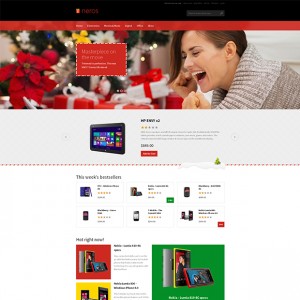Hello,
I need to have space between the quicklinks and my language switch but I do not succeed to.
Who can tell me how ?
I also wish to put flags instead of this language switchbox.
Thanks for your help.
1 answer
Hi mate,
you can follow these steps
1) open the file of app\design\frontend\default\jm_nerostemplate\page \switch\languages.phtml and replace the content there by this content
PHP Code:
<?php
/**
* Language switcher template
*
* @see Mage_Page_Block_Switch
*/
?>
<?php if(count($this->getStores())>1): ?>
<div class="form-language">
<label class="select-language"><?php echo $this->__('Your Language:') ?></label>
<div class="langs-wrapper">
<?php foreach ($this->getStores() as $_lang): ?>
<a class="lang-flag <?php if ($_lang->getCode()== 'default'): echo "lang-default"; endif; ?>" title="<?php echo $_lang->getCode() ?>" href="<?php echo $_lang->getCurrentUrl();?>"><img src="<?php echo $this->getSkinUrl('images/flags/' . $_lang->getCode() . '.png');?>" alt="<?php echo $_lang->getCode() ?>" /></a>
<?php endforeach;?>
</div>
</div>
<?php endif;?>
2) place the attached folder(extract it first) here to skin\frontend\default\jm_neros\images
3) you open the file of skin/frontend/default/jm_neros/css/theme.css there look for this css rule
HTML Code:
.form-language {
float: right;
}
change it to
HTML Code:
.form-language {
float: right;
width:150px
}
and then look for this rule
HTML Code:
.form-language label {
padding-right: 5px;
}
change it to
HTML Code:
.form-language label {
float: left;
padding-right: 5px;
position: relative;
}
finally you look for this rule
HTML Code:
.shop-access {
display: inline-block;
}
change it to
HTML Code:
.shop-access {
display: inline-block;
position: relative;
right: 5px;
}
I hope this change helps !