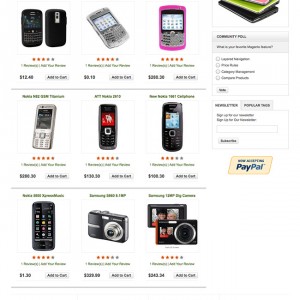Hi … I want to be able to disable/rename some of the Static Blocks (numbered 7, 8, 9, 10 here http://acmeserv.com/rtwhtrsyrn/01011…6r692r68746q6p)
Where are they called from? I have tried renaming the blocks, and then calling that in page.xml, but that breaks the link. If I disable/turn one or more off, it leaves a space for the ‘missing’ block, so it is obviously being referenced from elsewhere.
I’d also like to be able to turn off the ‘Category Navigation’ block -- how can I do that?
Thanks
2 answers
Hi gregmvf4
I would like to answer your questions as follows:
1. I want to be able to disable/rename some of the Static Blocks
=> Open page.xml, find <block type="core/text_list" name="botsl1" as="botsl1"/> and remove it.
2. I’d also like to be able to turn off the ‘Category Navigation’ block -- how can I do that?
=> in page.xml, please find following code section:
Code:
<reference name="left">
<block type="core/template" before="-" name="left.permanent.callout" template="callouts/left_col.phtml"/>
<block type="catalog/navigation" name="catalog.leftcat" template="catalog/navigation/sidenav.phtml"/>
</reference>
and change to:
Code:
<reference name="left">
<block type="core/template" before="-" name="left.permanent.callout" template="callouts/left_col.phtml"/>
</reference>
I had already worked out removing Category Navigation thank you. However the calls for the static blocks in JM Seleni show on home page. I want to rename these (not PHOTOHIGHTLIGHT or whatever) and use them including the position currently that is the JM RSS (which I do not want). I have disabled for now but that then leves lines. HOW please can I call static blocks into these positions (in what file)?
Also, JM Slider has images specified to be 100 x 100 but is distorting images and I cannot find where is is referencing them or why it is distotrting. Finally, JMProducts images are much too big and I want to resize -- how can I do this please.
MAny thanks
This question is now closed