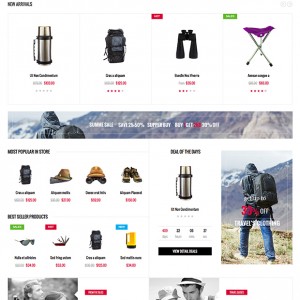Hi,
It is my first time to install template to my hosing company siteground.
First I have downloaded zip file of TravelGear template and then tried to upload trough magento
System -> Magento Connect -> Magento Connect Manager -> upload package file
then I got first error -- screenshot link: http://screencast.com/t/aVhwEalSZ
then front end of the website error -- screenshot link: http://screencast.com/t/aXE89a5du1C
Then I was reading at your website ubertheme about quick start installation and I do not have that file when I unziped template folder- screenshot link: http://screencast.com/t/AH5Z1pEiA6
Then I realized there is Magento 2!?
So can you please guid me step by step how I have install template to my hosting company? and how I can have Magento 2? And can I install this template to Magento 2?
Thank you,
Branko
1 answer
Hi Branko,
You are wrong the step install theme.
Step 1: You only need extract the zip file and upload it to root. Please don’t use the Magento Connect Manager.
Step 2: When you uploaded theme the root. You must clear cache.
Step 3: You must install all extension in the root like the theme install.
Step 4: When you uploaded extensions the root. You must clear cache.
#Then I realized there is Magento 2!?
Well, it’s still not yet ready. Magento very complex and the extension and theme still not ready in Magento 2. We will try upgrade it soon.
Best Regards,
Ziven.