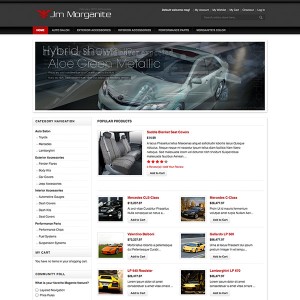Hey there..
Im looking to restructure the top navs drop downs to allow for two tier views.. (simular to that of currys.co.uk) but I cannot for the life of me find out where the javascript is that controls the navigation?
as it stands its set to show/hide on hover and i cant find it in any of the usual places in the Skin folder, but i Hope im being blind. 
any help would be great.
thanks
Phil
3 answers
looks like i was indeed being blind and its in the ja.script.js file as expected .. 
ignore post.. 
is there an easy way to remove the hover state of the top nav?
just as part of the redesign I dont want the drop down menus to show more than two levels of catagory/navigation (again jsut like currys.co.uk) BUT I do want the categories to exist..
so i nrestricted the dropdown to two levels in the admin.. now im trying to remove the hover functionality:
went to: catalog/navigation/top.phtml
removed code: onmouseout="toggleMenu(this,0)" onmouseover="toggleMenu(this,1)"
but its still showing on the front end??
cheers
Hi Flikstrr!
Please submit your login information FTP/Admin to your support ticket BNZ-426-86253. I’ll check for you soon.