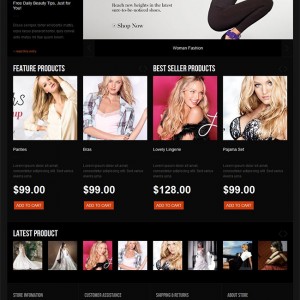I am unable to install quickstart on WAMP SERVER 2.1, getting the following error --
SQLSTATE[42000]: Syntax error or access violation: 1064 You have an error in your SQL syntax; check the manual that corresponds to your MySQL server version for the right syntax to use near ‘TYPE=InnoDB DEFAULT CHARSET=utf8 COMMENT=’ACL Asserts” at line 6
15 answers
Which template are you attempting to install onto your WAMP sever?
Trying to use JM Fashira
Which template are you attempting to install onto your WAMP sever?
And what PHP and MySQL ver is installed on your WAMP installation ?
MySQL Version 5.5.8
PHP Version 5.3.5
And what php and MySQL ver is on your WAMP installation ?
So do you have InnoDB module enabled also ?
No, I tried to enable it but couldnot do so. It says in the log --
Code:
110805 5:56:27 [Note] Plugin 'FEDERATED' is disabled. InnoDB: The InnoDB memory heap is disabled InnoDB: Mutexes and rw_locks use Windows interlocked functions InnoDB: Compressed tables use zlib 1.2.3 110805 5:56:27 InnoDB: Initializing buffer pool, size = 128.0M 110805 5:56:27 InnoDB: Completed initialization of buffer pool InnoDB: The first specified data file .\ibdata1 did not exist: InnoDB: a new database to be created! 110805 5:56:27 InnoDB: Setting file .\ibdata1 size to 10 MB InnoDB: Database physically writes the file full: wait... 110805 5:56:27 InnoDB: Log file .\ib_logfile0 did not exist: new to be created InnoDB: Setting log file .\ib_logfile0 size to 5 MB InnoDB: Database physically writes the file full: wait... 110805 5:56:27 InnoDB: Log file .\ib_logfile1 did not exist: new to be created InnoDB: Setting log file .\ib_logfile1 size to 5 MB InnoDB: Database physically writes the file full: wait... InnoDB: Doublewrite buffer not found: creating new InnoDB: Doublewrite buffer created InnoDB: 127 rollback segment(s) active. InnoDB: Creating foreign key constraint system tables InnoDB: Foreign key constraint system tables created 110805 5:56:28 InnoDB: 1.1.4 started; log sequence number 0 110805 5:56:28 [Note] Event Scheduler: Loaded 0 events 110805 5:56:28 [Note] wampmysqld: ready for connections. Version: '5.5.8-log' socket: '' port: 3306 MySQL Community Server (GPL) 110809 13:05:57 [Note] wampmysqld: Normal shutdown
is there any way i can install quickstart without using INNODB?
So do you have InnoDB module enabled also ?
Hi,
I am afraid that there is no way that you can install Magento ( that includes Quick Start ) without InnoDB storage engine since it’s on Magento System Requirements!
You can read more about Magento Server Requirements here -> Magento Installation Guide
Regards
Manos
But I have one point here. Why does a fresh installation of Magento Work on my Local Wamp Server, whereas the jm_fashira quickstart does not?
Hi,
So what you have been saying is that you can install Magento without InnoDB storage engine module installed ?
Regards
Manos
I am not a expert.
All I mean to say is that I have been using fresh Magento Installations on my WAMP Server. I dont know anything about InnoDB.
The problem is, whenever I try to install JM Quickstart, I get the error message that I have mentioned in my problem.
It seems, that since fresh Magento is working, therefore, InnoDB must be running as well.
Can you please look into this matter and fix it for me. This is my first attempt with Joomlart Template, I am sure if the problem is resolved first time, then it would not persist the next time.
If all else fails, you can install the template via the usual/manual method.

thanks for your continuous response, this is my final post for this matter.
Can you suggest a platform like wamp to run on my computer and be able to install the quickstart of your template.
Please give me a link and i will download it. thanks.
Hi,
Personally i use this one -- > http://www.oldapps.com/xampp.php?old_xampp=44
( I use this exact version that’s why i linked you with this one)
Thank you pascm, this worked just fine for me. You have been a great support from last two days, I really appreciate it. Now I will have a relaxed weekend and hope the same for you too.

You are welcome!!!
This question is now closed