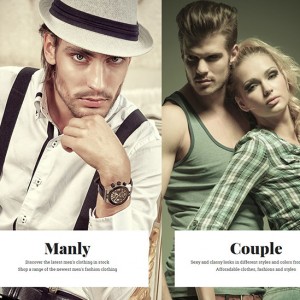Hello, we need help our clients get this error when submitting the support page on JM Classy
We contacted Magneto support for this error Unable to submit your request. Please, try again later
http://candlepackagingusa.com/
However they responded to us with
You are using a theme written for an older version of magento please check with the theme author first.
app/design/frontend/default/YOURTEMPLATE/template/contacts/form.phtml
Help clients can not submit our support page
We do not get any verification on new order
Customer do not get any verification emails
We have updated
Store Email Addresses
Contacts
1 answer
Hello, we need help our clients get this error when submitting the support page on JM Classy
We contacted Magneto support for this error Unable to submit your request. Please, try again later
http://candlepackagingusa.com/
However they responded to us with
You are using a theme written for an older version of magento please check with the theme author first.
app/design/frontend/default/YOURTEMPLATE/template/contacts/form.phtml
Help clients can not submit our support page
We do not get any verification on new order
Customer do not get any verification emailsWe have updated
Store Email Addresses
Contacts
Could you please provide with some print screens? System -- > Configuration -> Contacts and of System -> Configuration -> Store Email Address;
Also try this:
/app/code/core/Mage/Core/Model/Email/template.php line:90
Code:
$this->_mail = new Zend_Mail(’utf-8’);
change to
Code:
$this->_mail = new Zend_Mail(’UTF-8’);
If this does not work remember to roll back the changes.
Also the server SMTP settings and if PHP mail is set up correctly or if it is enabled anyway.
Also you can try this extensions: http://www.magentocommerce.com/magen…ct/mailup.html -- It will help you up to set the SMTP and this also may solve it. Remember to make a BACKUP before installing any extension. And making changes in CORE folder of magento 
p.s. It probably is actually cause of the server (hosting) settings.