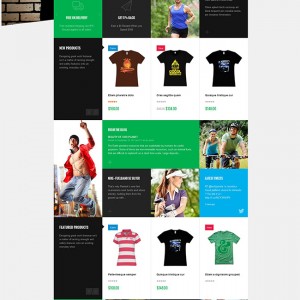I have set a placeholder image and I can see the products on the category pages but when I try and view the product I get a blank (ish) page.
Cat page is here: http://new.stagesuperstore.co.uk/stage-effects.html?cat=57
If you click on any product with a placeholder image and it wont display correctly.
Example non-fuctional product: http://new.stagesuperstore.co.uk/stage-effects/le-maitre-1115-pyro-lead-10-metre.html
Working product: http://new.stagesuperstore.co.uk/stage-effects/le-maitre-1103-variable-angled-flash-pod.html
Has anybody got any ideas?
11 answers
Hi Matthew Cassidy,
I nee a closer look to detect the root of issue. Please provide me the admin and FTP credentials of your site.
Regards,
Mall.
Hi Matthew Cassidy,
I need a closer look to detect the root of issue. Please provide me the admin of your site.
Regards,
Kan Lee.
I have posted login and FTP details on here and just marked them as private. Is that the correct way of posting those sorts of details?
Hi Matthew Cassidy,
Please provide the admin url in your website.
Best regards.
Kan Lee
Sorry, the URL is:
http://new.stagesuperstore.co.uk/staff
Hi Matthew Cassidy,
That is a error of our Jm travelgear theme.
I have edited file at: /app/design/frontend/default/jm_travelgear/template/catalog/product/view/media.phtml and your website works fine now.
Have a look and let’s me know how it goes.
Best Regards,
Kan Lee
I am also having something strange going on with the JMProduct slider. This is displaying placeholder images for products with images? Why do you think this is?
Many Thanks
I have found the error, the images weren’t assigned to thumbnail image.
Hi Matthew Cassidy,
I have found the error, the images weren’t assigned to thumbnail image.
Can you provide me more details about the issue as you mentioned above, it would be great if there is an illustration of the error. I will check further and tell you the solution to solve that.
Best Regards,
Kan Lee