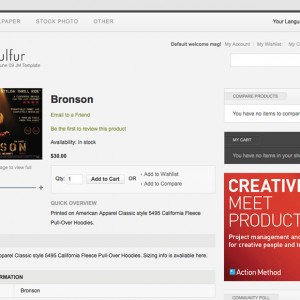Hello,
I have a question regarding my webmail client software. For all my websites, I install my webmail client software, Atmail, into the root directory of each of my domains, giving the path http://www.xxxxxxxxx.com/mail as the path to check email. Unfortunately, I am not able to browse to that address as I get an error. I am assuming this is due to magento because I have not had this problem with any of my Joomla, Mambo, Flash websites, etc.
Please give me some information regarding this.
Thank you for your time.
13 answers
JA Develpers,
Do you know why I am not able to browse to my mail folder that is inside my Magento directory?
When I go to http://www.photospecimages.com/mail I get an HTTP 500 Internal Server Error.
Do you know why this is?
In firefox the page remains white if I browse to http://www.photospecimages.com/mail
Some help on this issue would be great. Is this something I should try to resolve from the Magento forums?
Thanks again.
Did you check your permissions on the mail folder? Might have been reset by installing JM
Thank you so much for your reply.
What should the permissions be set to?
Also, could it have something to to with .htaccess?
Pure for testing try to set the mail folder to 777 (dont keep it like this its unsafe) and try if it works now. If it now works we can try to find the "right" permissions.
i am setting it to 777 right now. i will reply in a moment when it has finished and i have tested it.
Sorry it took me a moment to reply. It took longer than I thought… but even after changing the permissions to 777, I am still receiving an HTTP 500 Internal Server Error.
Do you think it could have something to do with the .htaccess file in the root of the magento installation?
Could be, hard for me to see what is going on.
I can take a look for you if you want but i would need an ftp username and password.
Keep in mind that im no JA staff tho, if interested you can PM me the info.
Bennitos,
Thank you for all your help.
I actually wrote Atmail Support just a few minutes ago to ask them for assistance. Thank you very much for your help up to this point. I will post the solution when they provide it to me if you are interested in what could have been the reason for the HTTP 500 Internal Server Error.
Have a great weekend.
To finalize this thread… I was told by my webmail client producer that it is not possible to have the webmail client in a sub folder to the domain root. There is a conflict with the Magento shopping cart, and thus I will have to configure my mail client in a different way.
I suppose consider this resolved, or unresolved indefintely.
hmm think that should be fixable to be honest, if their answer is not good enough for you send me a PM and i can have a look.
bennitos,
i am so sorry. i probably would have let you take a look, but just after i posted my message last night i deleted the webmail client software off my server and then went to sleep.
they did, however, provide me with one possible solution:
"Thanks for the update. Please note that you will not be able to install Atmail under /home/xxxxxxxx/public_html/photospecimages/mail/. This is due to compatibility issues with your shopping cart software. They will not be able to run in the same location. You can however leave Atmail setup the way it currently is in /home/xxxxxxxx/public_html/mail/ and put aliases into your httpd.conf file to use the desired URL."
where do i find the httpd.conf file? is that located in the cpanel? thanks for taking the time to look at this thread bennitos.
This question is now closed