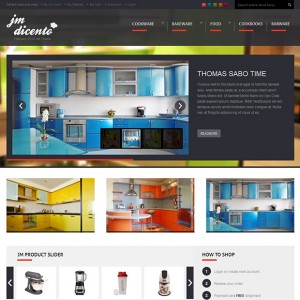Hello Team,
I have this situation:
-- 2 domains in same store but each domain with different template ( JM_Mago and JM_Dicento)
The static blocks identifier are named equal for both template. Then i can’t duplicate the static block identifier.
For example:
There is position-1 as "Slideshow" in JM_Mago and there is a position-1 as "Slide Topsl" in JM_Dicento
I mean must be possible customize identifier and call from each template but how to do?
Thanks you very much,
RichardMax
12 answers
Are you asking how you can modify your static block names within your Magento site files?
Hi Tom,
The static block identifier must changed because both template have the same identifier of position. Look at this:
The JM Dicento front-page uses 7 static blocks on Template:
Position-6
Position-7
Position-8
Position-9
Position-1
Position-2
Position-10
Position-12
Position-11
Position-13
Attachment 29178
The JM Mago front-page has 16 static blocks in the Theme:
position-2
position-3
position-4
position-5
position-6
position-7
position-8
position-9
position-10
position-11
mega1
mega2
footer_links
banner-catalog
Attachment 29179
As static block identifier is the same in both template i can’t duplicate "position-1". Then i mean "mago-position-1" and "dicento-position-1" but not only doing it working, of course
But aren’t these two different site installations? -- or are you trying to utilize both themes simultaneously for the same singular website?
That’s right: same installation different store.
I did in the past but i can’t remember how 
That’s right: same installation different store
Just out of curiosity, why do it this way as opposed to simply two separate installations for each respective store?
I am researching a Mall structure with subdomains stores. Like: apparel.domain.com, furniture.domain.com, etc.
It work fine but want set different template each subdomain store. With non-jm templates is ok but with jm templates fails because static block of position identifier are named as same.
I created a Help Desk Ticket for you (for the JM Developers to take a look at this issue).
In the meantime, here are a few resources which may (or may not) be helpful/informative on this issue . . .
-- http://jeremyhixon.com/adding-static…files-magento/
-- http://bradfrostweb.com/blog/web/magento-static-blocks/
I get it Tom!!
I found my notes about it. Changes must be in:
1- layout/page.xml -> have the blocks
2- template/"#columns" html files -> have the HTML tags
Thanks you very much Tom!!
Not sure how much help I actually was . . . but glad if it was in some small way. 
All the best with your continued site development !!!
great richardmax, it’s even greater if you can share your solution here in detailts that i think would benefit others 
Hi Sherlock,
I am working in document solution and will publish as soon as finish but my license member expire today 
oh, so that you should consider to renew your membership