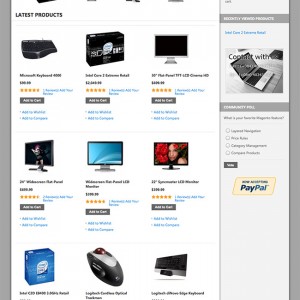Hello,
using Magento 1.3.2.4, the site is on kolecciono.com.
If you try to order the article list by price per an example, you get a crash.
Code:
You cannot define a correlation name '_price_order_table' more than once
Trace:
#0 /var/www/mhost/kolecciono.com/web/lib/Zend/Db/Select.php(315): Zend_Db_Select->_join('left join', Array, '_price_order_ta...', Array, NULL)
#1 /var/www/mhost/kolecciono.com/web/app/code/core/Mage/Catalog/Model/Resource/Eav/Mysql4/Product/Collection.php(1160): Zend_Db_Select->joinLeft(Array, '_price_order_ta...', Array)
#2 /var/www/mhost/kolecciono.com/web/app/code/core/Mage/Eav/Model/Entity/Collection/Abstract.php(1242): Mage_Catalog_Model_Resource_Eav_Mysql4_Product_Collection->addAttributeToSort('price', 'asc')
#3 /var/www/mhost/kolecciono.com/web/app/code/core/Mage/Catalog/Block/Product/List/Toolbar.php(160): Mage_Eav_Model_Entity_Collection_Abstract->setOrder('price', 'asc')
#4 /var/www/mhost/kolecciono.com/web/app/code/core/Mage/Catalog/Block/Product/List.php(160): Mage_Catalog_Block_Product_List_Toolbar->setCollection(Object(Mage_Catalog_Model_Resource_Eav_Mysql4_Product_Collection))
#5 /var/www/mhost/kolecciono.com/web/app/code/core/Mage/Core/Block/Abstract.php(642): Mage_Catalog_Block_Product_List->_beforeToHtml()
#6 /var/www/mhost/kolecciono.com/web/app/code/core/Mage/Core/Block/Text/List.php(43): Mage_Core_Block_Abstract->toHtml()
#7 /var/www/mhost/kolecciono.com/web/app/code/core/Mage/Core/Block/Abstract.php(643): Mage_Core_Block_Text_List->_toHtml()
#8 /var/www/mhost/kolecciono.com/web/app/code/core/Mage/Core/Block/Abstract.php(503): Mage_Core_Block_Abstract->toHtml()
#9 /var/www/mhost/kolecciono.com/web/app/code/core/Mage/Core/Block/Abstract.php(454): Mage_Core_Block_Abstract->_getChildHtml('botsl', true)
#10 /var/www/mhost/kolecciono.com/web/app/design/frontend/default/jm_topaz/template/page/3columns.phtml(98): Mage_Core_Block_Abstract->getChildHtml('botsl')
#11 /var/www/mhost/kolecciono.com/web/app/code/core/Mage/Core/Block/Template.php(144): include('/var/www/mhost/...')
#12 /var/www/mhost/kolecciono.com/web/app/code/core/Mage/Core/Block/Template.php(176): Mage_Core_Block_Template->fetchView('frontend/defaul...')
#13 /var/www/mhost/kolecciono.com/web/app/code/core/Mage/Core/Block/Template.php(193): Mage_Core_Block_Template->renderView()
#14 /var/www/mhost/kolecciono.com/web/app/code/core/Mage/Core/Block/Abstract.php(643): Mage_Core_Block_Template->_toHtml()
#15 /var/www/mhost/kolecciono.com/web/app/code/core/Mage/Core/Model/Layout.php(526): Mage_Core_Block_Abstract->toHtml()
#16 /var/www/mhost/kolecciono.com/web/app/code/core/Mage/Core/Controller/Varien/Action.php(347): Mage_Core_Model_Layout->getOutput()
#17 /var/www/mhost/kolecciono.com/web/app/code/core/Mage/Catalog/controllers/CategoryController.php(115): Mage_Core_Controller_Varien_Action->renderLayout()
#18 /var/www/mhost/kolecciono.com/web/app/code/core/Mage/Core/Controller/Varien/Action.php(376): Mage_Catalog_CategoryController->viewAction()
#19 /var/www/mhost/kolecciono.com/web/app/code/core/Mage/Core/Controller/Varien/Router/Standard.php(248): Mage_Core_Controller_Varien_Action->dispatch('view')
#20 /var/www/mhost/kolecciono.com/web/app/code/core/Mage/Core/Controller/Varien/Front.php(158): Mage_Core_Controller_Varien_Router_Standard->match(Object(Mage_Core_Controller_Request_Http))
#21 /var/www/mhost/kolecciono.com/web/app/Mage.php(459): Mage_Core_Controller_Varien_Front->dispatch()
#22 /var/www/mhost/kolecciono.com/web/index.php(65): Mage::run()
#23 {main}
The error is only in that computer and the only way to fix it, with Firefox, is cleaning Firefox cache. In Safari, I couldn’t do it still.
I cleared, cleaned, refreshed, rebuild all cache in cache manager of Magento… The problem persist…
This problem come no long time ago. We push-up the articles by a csv file, so we are afraid that there could be a problem.
I hope you can make an idea of the problem, if not please tell me what can I do to explain it clearly.
BEST REGARDS, AND THANK YOU FOR ALL!!!
5 answers
Hi milcom
i think you are using an old version of this template. We have fixed this issue. Please download the current version and install again.
Also, please remember to backup your files before install again
OK, I downladed the new version, I think so."jm_topaz.v1.1.0" Two folders, app and skin. If I only overwrite the folders, I’m reinstalling, right? Well, it didn’t worked… I turned it back to my files, it was all changed… Do you recomend me to reinstall it all from begining?
Hi milcom
It is so hard to debug this issue. Could you send me your ftp account via PM so that i could have a closer look on the issue?
I sent you a PM with the FTP access. In this moments, the store is disabled, only my IP can see it. If you want I can open it. Or you can open it changing "index.php".
Hi milcom
I could not see your website now to detect this issue. I don’t have your admin account to enable it
To solve this issue, you should delete all files and upload again
I think you are missing some files.
This question is now closed