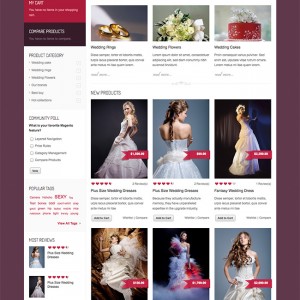I have made some minor changes to the bottom spotlight section of the template. This is required for my installation for both styling and functionality purposes.
Rather then having to update all the different page configurations here:
/app/design/frontend/default/jm_irisite/template/page/
I was hoping to move the bottom spotlight section to the footer template which is common across all pages.
/app/design/frontend/default/jm_irisite/template/page/html/footer.phtml
When I do this bottom spotlight no longer appears. All the html appears however the following code no longer returns any of the child elements.
Code:
$this->getChildHtml('botsl1')
I then tried to update the xml layout by placing the ‘botsl1’ within the footer block; however this resulted in a white screen.
/app/design/frontend/default/jm_irisite/layout/page.xml
Would you please be able to advise me how I go about moving the botsl1 into the footer template?
I really appreciate your help.
JD
2 answers
Hi JD,
Please try to open file page.xml like above and place ‘botsl1’ block inside footer block like this:
PHP Code:
<block type="page/html_footer" name="footer" as="footer" template="page/html/footer.phtml">
<block type="core/text_list" name="botsl1" as="botsl1" translate="label">
<label>Bottom Spotlight 1</label>
</block>
<block type="page/html_wrapper" name="bottom.container" as="bottomContainer" translate="label">
<label>Page Footer</label>
<action method="setElementClass"><value>bottom-container</value></action>
</block>
<block type="page/switch" name="store_switcher" as="store_switcher" template="page/switch/stores.phtml"/>
<block type="page/template_links" name="footer_links" as="footer_links" template="page/template/links.phtml"/>
</block>
THen you need to style again for this block.
Regards.
Hi Saguaros
I did try moving that but I got a white screen.
I will try to move it again and see if it works.
Thanks, JD
This question is now closed