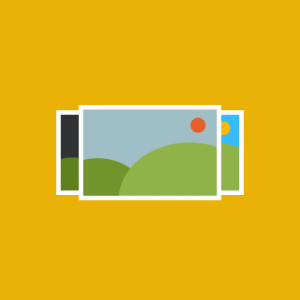Hi,
I’m trying to implement JM_slideshow in modern theme.
So, i’ve copied app and skin. I’ve copied also joomlart folder to app/skin/frontend/default/modern/
I’ve create jmslideshow.xml
<?xml version="1.0"?>
<layout version="0.1.0">
<default>
<reference name="head">
<action method="addCss"><stylesheet>joomlart/jmslideshow/css/jm.slideshow.css</stylesheet></action>
</reference>
</default>
<cms_index_index>
<reference name="header">
<block type="joomlart_jmslideshow/list" name="jmslideshow" >
<action method="set">
<params>
</params>
</action>
</block>
</reference>
</cms_index_index>
</layout>
On CMS home in backoffice, i’ve add in "general" panel :
{{block type=’joomlart_jmslideshow/list’ name="jmslideshow" }}
On frontpage, it seems to load jmslideshow css, and /skin/frontend/default/default/joomlart/jmslideshow/js/jm.slideshow.js
Image is load, but nothing is displayed. What ‘s wrong ?
Think there’s also a bug on image path, i’ve configured /media/slideshow and it point to media/slideshow/media/slideshow/
Here’s the dev adress:
http://mycuir.votreprojetweb.com/index.php/
Thanks for your help
1 answer
Hi you
you have not upgrade scriptaculous yet.
Please read our user guider:
We do uses jQuery in our JM Slideshow, thus you need to update Javascript library script.aculo.us built in default Magento in order to ensure the JM Slideshow works properly.
Steps to update:
1. Get the latest version of the script.aculo.us (1.8.2 right now): http://script.aculo.us/
2. Upload the file to [Magento]/js/scriptaculous
This question is now closed