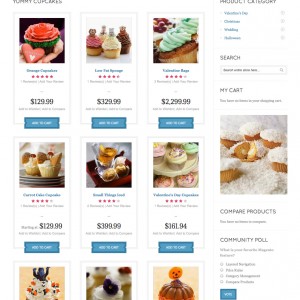How do I add a new menu item to the top menu. I want to add ‘About us’ and point that to the about us page:
About us | My Account | My Cart | Checkout | Log In
Thank you,
Mike
1 answer
Hi Mike,
You could goto directory: \app\design\frontend\default\jm_celas\layout
Create a new file named: local.xml and add following content inside this new file:
PHP Code:
<?xml version="1.0"?>
<layout version="0.1.0">
<default>
<reference name="root">
<reference name="top.links">
<!-- Add custom links. Pretty self-explanatory.
Dig into app/code/core/Mage/Page/Block/Template/Links.php for more info -->
<action method="addLink" translate="label title">
<label>About Us</label>
<url>about-magento-demo-store</url> <!-- can use full url also -->
<title>About Us</title>
<prepare>true</prepare> <!-- set true if adding base url param -->
<urlParams helper="core/url/getHomeUrl"/> <!-- base url - thanks position>1</position>
<liParams/>
<aParams>class="top-link-about-us"</aParams>
<beforeText></beforeText>
<afterText></afterText>
</action>
</reference>
</reference>
</default>
</layout>
Once done flush all magento cache and let me know what’s going on.
Regards.