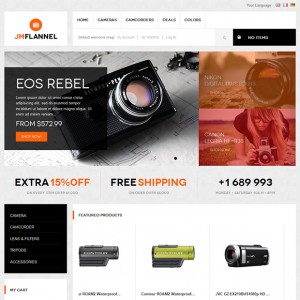Hi,
I’d like to change, adjust the white box the logo sits on but I can’t find out how as the logo needs to be bigger/wider and the navigation bars and icons on the right need to have less width…
Any advice would be appreciated !
EDIT: Just to add on, I noticed in the "thin" layout beyond approximately 500-600 width, the " My Account, My Wishlist, Login" changes font. How do I ensure that these items are consistent with the original normal layout ?
EDIT2: When viewing the website on a mobile phone, when you try and scroll, there seems to be an artificial limitation on how fast you can scroll the site, you cannot flick the screen and have it scroll from top to the bottom easily. Any advice ?
11 answers
Hi mate,
1) To make the white box logo to be bigger/wider you open the file of skin/frontend/default/jm_flannel/css/theme.css you look for this rule
HTML Code:
h1#logo a {
background: none no-repeat scroll center center [URL=http://www.joomlart.com/forums/usertag.php?do=list&action=hash&hash=FFFFFF]#FFFFFF[/URL]
color: [URL=http://www.joomlart.com/forums/usertag.php?do=list&action=hash&hash=FFFFFF]#FFFFFF[/URL]
display: block;
font-size: 250%;
height: 120px;
text-decoration: none;
text-indent: -99999px;
width: 220px;
}
here you can increase the width value, you would also need to make the navigation area to be smaller so look for this rule
HTML Code:
.right-box {
float: right;
width: 76.5%;
}
here you can reduce the width accordingly
2)
EDIT: Just to add on, I noticed in the "thin" layout beyond approximately 500-600 width, the " My Account, My Wishlist, Login" changes font. How do I ensure that these items are consistent with the original normal layout ?
you can open the file of skin/frontend/default/jm_flannel/css/layout-mobile.css , look for and remove this css rule
HTML Code:
.shop-access li a {
color: [URL=http://www.joomlart.com/forums/usertag.php?do=list&action=hash&hash=999999]#999999[/URL]
font-family: "Glegoo",serif;
font-size: 14px;
line-height: 1.3;
padding: 10px 0;
text-shadow: none;
}
3)
EDIT2: When viewing the website on a mobile phone, when you try and scroll, there seems to be an artificial limitation on how fast you can scroll the site, you cannot flick the screen and have it scroll from top to the bottom easily. Any advice ?
I took a look at your site in my mobile and do not see the mentioned issue 
Thanks for the reply !
With regards to the scrolling, it works for a while (maybe 10-20 seconds of scrolling ?) but after that, you cannot "quick scroll" with one flick from the very top to the very bottom.
I’ve also been trying to add/remove/adjust the megamenu but I can’t seem to figure out how to do so. Do I have to edit the CSS or can I do it through the magento GUI ?
I went to the JM Megamenu but I don’t see any options anywhere, this is pretty much the stock quickstart configuration, do I need to manually install the megamenu extension ?
Much appreciated ! Thanks mate !
With regards to the scrolling, it works for a while (maybe 10-20 seconds of scrolling ?) but after that, you cannot "quick scroll" with one flick from the very top to the very bottom.
Can you give me a URL for page where issue can be seen ?
I’ve also been trying to add/remove/adjust the megamenu but I can’t seem to figure out how to do so. Do I have to edit the CSS or can I do it through the magento GUI ?
I went to the JM Megamenu but I don’t see any options anywhere, this is pretty much the stock quickstart configuration, do I need to manually install the megamenu extension ?
Do you want to add/remove/adjust menu items ? you just need to go to back-end of Jm megamenu extension for doing that
It happens throughout the site unfortunately, the homepage/base URL itself has this issue, using the Android stock browser.
It scrolls, but you can’t "quickscroll" with one flick to scroll really fast.
It works with Firefox though.
EDIT1: I noticed that even on the demo pages on the Joomlart Website, the icons for flannel ?
For example, btn_cart.png is clipped as the css values are not optimised fully, is there a fix for this ?
This happens in featured products (very obvious) and in the grid view. Probably happens in other areas too, haven’t checked.
EDIT2: Under product overview, the unordered list (round black button) is also clipped at the bottom.
EDIT3: It seems to happen especially with Firefox and Chrome.
For example, with Chrome at 100% zoom (normal zoom/viewing mode), the add to card logo/button is clipped off at the bottom. But it’s ok at 110% zoom, but not ok at many other levels of zoom……
Same thing with Firefox. IE clips by like 1 pixel or so but is "mostly fine"
I’d really like to know how to perfect this but I really can’t find the css rule that controls this behaviour..
EDIT4: Where would I remove the Site Map, Search Terms, VISA/Mastercard etc Logos ?
EDIT3: It seems to happen especially with Firefox and Chrome.
For example, with Chrome at 100% zoom (normal zoom/viewing mode), the add to card logo/button is clipped off at the bottom. But it’s ok at 110% zoom, but not ok at many other levels of zoom……
Same thing with Firefox. IE clips by like 1 pixel or so but is "mostly fine"
I’d really like to know how to perfect this but I really can’t find the css rule that controls this behaviour..
Do you mind to attach a screenshot here that describe the issues so thay it would be more clear to me ?
I can’t for the life of me figure out where to adjust the
Site Map, Search Terms, Advanced Search etc…
Is it in a html file ? PHP file ? or in the magento admin interface ?? If so, could you kindly point me to where I could change them ?
Thanks mate !
PS: I figured out how to fix it, but it required quite a fair bit of css magic to make them aligned again… :X
I can’t for the life of me figure out where to adjust the
Site Map, Search Terms, Advanced Search etc…
Is it in a html file ? PHP file ? or in the magento admin interface ?? If so, could you kindly point me to where I could change them ?
you can take a look at this post that explained you where those items came from 
Yeah, but editing the XML file isn’t something I’m very familiar with.
That said,
I tried upgrading to 1.8 and there has been quite a few hiccups, after finally forcing permissions I was able to get everything updated.
The problem now is that the navigation bar at the top (Home, About Us, etc) has totally disappeared, css is fine but I think the xml or something is conflicting…
Any ideas on how to fix this ? Apart from redoing the whole website
Thanks again !
Hi mate,
I just took a look at your store of http://abcomart.com/ and I saw the menu items are there, anyway you can try as following
Open the file of app\code\local\Wavethemes\Jmmegamenu\Block\Jmmegam enu.php there you would see this line of code
PHP Code:
parent::__construct ();
right below it you add this
PHP Code:
$this->addData(array(
'cache_lifetime' => null,
));
Flush caching after doing this
I hope the change helps !
Hey dude,
Thank you so much for that snippet of code, it fixed everything without even flushing the cache.
Cheers !
This question is now closed