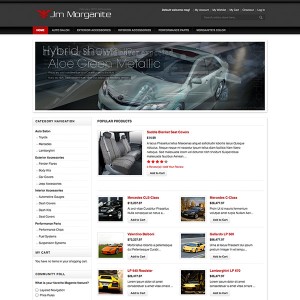Hi,
I have just done an install of the theme and I am encountering some very basic setup issues that although I can generally figure out how.. I dont know what to do to correct them.
Im sure they are straight forward but I would really like some guidance to if these are my stores setup issue or the themes??
1./ The stores home page has a crumbtrail? Which template layout should i choose for the homepage in the CMS?
2./ The footer boxes refuse to show with the correct styling. Compared to the demo im missing all the surrounding divs/classes etc and instead its just pumping out the paragraph tags? I tried copying the structure code but the WYSWYG editor stripped out the classes etc 🙁
3./ I cant seem to get the product list plugin to show ‘popular’ latest’ on my homepage either, but i havent spent alot of time on it yet. 
url is: http://www.trackculture.com/shop/index.php/
Thanks
Phil
4 answers
Dear flikstrr!
I have checked and these are the answers for your questions:
1. Template layout you should choose for the home page is "2 columns with left bar"
2. When you copy html code, please click on the "show/hide editor" button above the content. It will show/hide wyswyg editor to allow you to insert html code.
3. I have checked your site and see that ‘popular’, ‘latest’ blocks are showing shown products. You got them right?
Please let me know if you need further help
hey dude,
cheers for the reply..
1./ Yeah thats the template im using.. im wondering if theres a breadcrumb config type area to use.. otherwise I was gonna duplicate the template and make a ‘homepage’ template of my own.  Which looks to be the case.
Which looks to be the case.
2./ Aah ok.. ill try without the wysiwyg… i thought it would be a case of the content… interesting it doesnt mention that step in the userguide though!
3./ Yeah I figured that one out fairly simply.
I’ll pop up any other issues as i find them but so far I think im getting there. Thanks again.
ive sorted the footer with your guide thank you. 
im still having trouble with the homepage though… it seems that Morganite is not using any of its own templates??..
as in on the CMS i dont see how the templates listed in the design dropdown.. tie in with the theme..
will investigate
Dear flikstrr!
In Layout * parameters of design tab when you edit home page in CMS -> Page in Admin.
you can see that it uses 2 columns with left bar layout.
Please contact us if you have any problem.