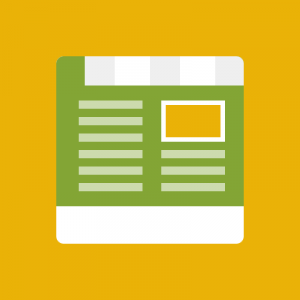Hello everyone (again ! ,
,
I am facing an issue with megamenu. It’s related to "box-shadow". Basically, I have two dropdown menus on my website, when I mouseover on one of them the effect isn’t display on this one and only works on the other and vice versa. Somehow, the menu which breaks down is the one I select first.
From inspecting the code I noticed that this code is added to <div class="childcontent-inner clearfix">:
PHP Code:
style="width: 800px; -webkit-transition: -webkit-transform 0ms; transition: -webkit-transform 0ms; -webkit-transform-origin: 0px 0px; -webkit-transform: translate3d(0px, 0px, 0);"
while the other dropdown menu doesn’t have it.
I am using the JM Jasmine theme and I can see the same issue on the demosite itself. My test website url is: http://www.led-bulgaria.com. I am using Magento 1.7.0.2
4 answers
Hi!
I’m checking issue and will give solution soon.
Hi slazarov !
You can try adding the following css rule into style.css file in your skin theme folder: skin\frontend\default\<jm_jasmine or your theme>\css
PHP Code:
.jm-megamenu .childcontent {
box-shadow: 0 5px 3px 0 rgba(0, 0, 0, 0.5);
}
Thank you mate!
it looks fixed, I will see how it goes in the next few days and will post back.
Can you tell me why this was caused, I am new to Magento and would like to learn more 
Much appreciated!
I think the problem is that some javascript adds element for <div class="childcontent-inner clearfix">
PHP Code:
style="width: 800px; -webkit-transition: -webkit-transform 0ms; transition: -webkit-transform 0ms; -webkit-transform-origin: 0px 0px; -webkit-transform: translate3d(0px, 0px, 0);"
then I suggest to add style for div parent of <div class="childcontent-inner clearfix">
This question is now closed