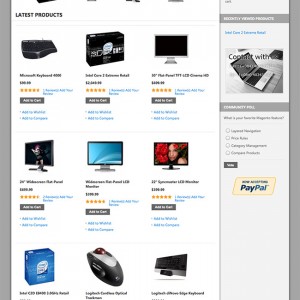Hello,
When I click on ‘More images’ on the product page a popup appears. I’ve two questions regarding this feature:
1. Where can I change the background color of the popup?
2. Is it also possible that the clicked ‘more image’ appears in the product picture tool (with zoom) and no popup?
Thanks in advance.
Pim
Mijnbuxus.nl
9 answers
When i click on your image for more image it opended new window 😐 not any popup 😐
FF 3.5
I mean new window. But do you understand my question? I would like to change the backgroudn color of that new window. Do you know how to do?
Has somebody already an answer to my question????
See my problem @ Mijnbuxus.nl
Would you mind provide live site and screenshot with noted your question ?
Tks
When you go to a product on my site like: http://www.mijnbuxus.nl/buxus-bol-op…-met-mand.html and then click on one of the images under "Meer afbeeldingen". A new window opens with the same background as my site. But I want the background to be white instead of grey because the text is unreadable.
I think it must be somewhere in the css but where….
Code:
body#bd {
-moz-background-clip:border;
-moz-background-inline-policy:continuous;
-moz-background-origin:padding;
background:#A5A5A5 none repeat scroll 0 0;
color:#333333;
}
theme.css (line 8)
You can change this background color, but it’ll also change your default background color of site.
Thanks. But I don’t want to change the default background color….. Is there a way to realize that?
Dear pimd ,
So so I am sorry by delay. Please open theme.css and add new style as follow:
Code:
body.catalog-product-gallery {
background: #FFFFFF !important;
}
p/s : My background color is sample, you can change its.
Great!! This is what I was looking for! Thanks
This question is now closed