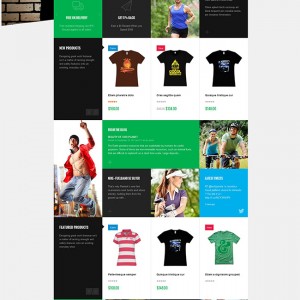Backoffice:
Menu > JoomLart > JM Base Theme Settings
I remove a profile and/or add a new profile with a new collor
Frontoffice (PROBLEM -- My question)
The Collors, on Settings (in top header) didn’t change (dont remove and/or dont add)
How to fix it?
——-
Another collor problem: Mega Menu Collors is always green no matter what theme collor we choose. How to fix it?
Waiting for your response.
Thank you
4 answers
Hi There,
Please go to the admin -> cms -> Statics block -> colors and disable this block. It will not show the block color.
About the not come up the skin from you please share me the FTP and admin I will help you check.
Best Regards,
Ziven.
Hi There,
Do you want to remove this or something? I am sorry for not getting your points. It would be awesome if you can possibly
include URL of your site and a screenshot with detailed explanation. I am happy to help you out.
Best Regards,
Ziven.
Hello Ziven,
Ty for your response.
Its simple:
My Theme is SportsGear
Enter in the Backoffice >Menu > JoomLart > JM Base Theme Settings
In Active Profile: Remove all the collor and just left the default.
AFTER SAVE see the front office.
In Front Office > menu settings (in top header)
The collor bars still there with the old colors.
Get it?
This problem, is the same if we ADD collor in Active Profile.
Waiting for your response.
Thank you.