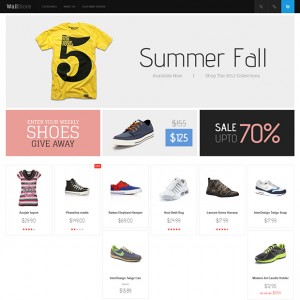Hi, Support,
I would like to know how to change the font on JM Product. The title appears on the front page and also the product category page titles.
Thanks.
5 answers
Hi susanp,
You can open the file of skin/frontend/default/jm_wall/css/theme.css look for this css rule
.page-title h1 {
font-family: ‘Advent Pro’,sans-serif;
font-size: 400% !important;
font-weight: 200;
margin: 0;
}
The font can be changed here 
Hello,
Well, I changed font as my client doesn’t like the Advent Pro, so she suggested Century Gothic, but it doesn’t look good at all: http://www.musa-retail.com/l! Does anybody has any ideas for a good replacement font please, also the font attributes?
Code:
page-title h1 {
font-size: 400% !important;
margin: 0;
font-weight: 200;
font-family: 'Century Gothic', sans-serif; /* Replaced "Advent Pro" */
}
Evidently it has to be a font which is common…
Thanks, but does it mean that I need to have Google Font plugin to use one of these fonts, as otherwise when people don’t have the font installed on their computer, they get an ugly replacement font instead!
Thanks, but does it mean that I need to have Google Font plugin to use one of these fonts, as otherwise when people don’t have the font installed on their computer, they get an ugly replacement font instead!
To use a google font, you can define a style sheet link look something like this
<link type="text/css" rel="stylesheet" href="http://fonts.googleapis.com/css?family=Lato:400,300,700|PT+Sans:400,700">
you can also download the font to your local for use