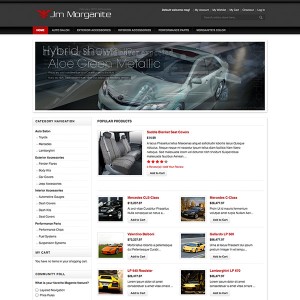I do not want to show category navigation of left side. Infact I do want it. Intead I would like to have some static pictures on left side. Is there any guide available ( as is available in Joomla for modules and positioning).
Or can some one help me for the same
11 answers
Dear joomlagt!
You can follow instruction:
1. Create a static file static_pictures.phtml in app\design\frontend\default\jm_morganitetemplate\ callouts\
2. Open app\design\frontend\default\jm_morganite\layout\pa ge.xml, replace line 118
Code:
<block type="catalog/navigation" name="catalog.leftcat" template="catalog/navigation/sidenav.phtml" before="-"/>
with
Code:
<block type="core/template" name="left.permanent.callout" template="callouts/static_pictures.phtml" before="-" />
Wish you success.
I tried doing as above, but getting error:
There has been an error processing your request
I think I did not create static file. How to create static_pictures.phtml in app\design\frontend\default\jm_morganitetemplate\ callouts\”,[email protected],joomlagt,1276679294,95
196,42604,183047,,
I think I did not create static file. How to create static_pictures.phtml in app\design\frontend\default\jm_morganitetemplate\ callouts\
I think I did not create static file. How to create static_pictures.phtml in app\design\frontend\default\jm_morganitetemplate\ callouts\”,[email protected],joomlagt,1276679294,95
196,42604,183047,,
I think I did not create static file. How to create static_pictures.phtml in app\design\frontend\default\jm_morganitetemplate\ callouts\
I tried but not succesful. I have attached the static_pictures.phtml file.
Hi joomlagt, sorry for late reply.
Did you do exactly above steps? Pls check again carefully, if there’s still problem send me PM with a FTP account, I will check this for you.
I did the steps exactly the same way explained by you. May be I have not created static.phtm file properly. can you give me the contents that static.phtml file should have to display a image.
You try to copy this content
PHP Code:
<?php echo $this->getLayout()->createBlock('cms/block')->setBlockId('about-us')->toHtml() ?>
about-us is identifier which defined in CMS->Static Blocks
tried but somehow I am not able to configure
Waiting for a reply
Hi joomlagt
I edited file /www/mobilespares.in/app/design/frontend/default/jm_morganite/template/callouts/static_pictures.phtml.
You can edit as you want. Edit content in CMS -> Static blocks -> About us
This question is now closed