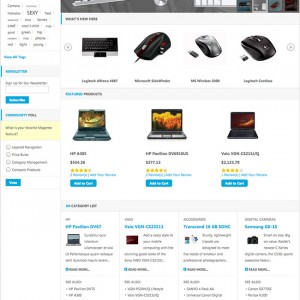I noticed that if I tried to disable the product slideshow, the homepage still showed a blank block where the slideshow should be.
I experimented a little bit in Firebug, and this would appear to be due to the fixed height given to the div container for the banner, which still shows up when the slideshow does not show.
I don’t know if it would be easier somewhere in the main template file to add an if statement to check whether the slideshow is turned on/off and disable that div from showing (which would fix the issue) or if it would be easier just to remove the height attribute from the CSS for that div (since when the images are present they automatically make the div grow to fill in the image area).
I don’t think there are problems on other pages since the slideshow typically isn’t showing up on any other pages within the site.
Side question: It isn’t possible to have multiple instances of the slideshow module for different pages is it?
1 answer
are you sure there isn’t anything else enabled in that position in the module manager?
i’ve done that a few times and not realised. that; tends to be the problem as the blocks pick up on anything whether it has content or not and still shows the empty block.
If you still have a problem, send me a pm with some login deets for the admin area and i’ll take a look.
This question is now closed