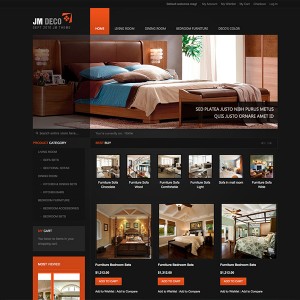Hi. I have created a new Contact Us in templates and updated config to use the new form (system->configuration->Contacts->Email Template) however the original contact us form that came with JM Deco is showing up instead when clicking on the Contact Us link in the footer. Can you tell me what I’m doing wrong or if this form is outside of the normal magento templates?
Old Contact Us form link: http://www.alicewilliams.com/index.php/contacts/
Thanks,
Linda
14 answers
Okay. I now realize the email template is for the email sent to the site owner, however I still have a problem with the form layout. The first line of form fields is indented and I can’t seem to make it flush to the left like the telephone and comment box. See form here:
http://www.alicewilliams.com/index.php/contacts/
Thanks,
Linda
To that I can try to best assist you, please set "Optimize CSS" to "No" within your Template Manager--General Settings
I’m not exactly sure where you are referring to. I’m not aware of a Template Manager in Magento. Under Developer there is CSS Settings and Merge CSS Files is set to No. Is this what you are referring to?
I’m not exactly sure where you are referring to. I’m not aware of a Template Manager in Magento. Under Developer there is CSS Settings and Merge CSS Files is set to No. Is this what you are referring to?
YIKES -- my mistake … my brain must have misfired a synapse in my not noticing this was a Magento related issue.
My apologies. 
Let me take a look again and get back to you
No problem Tom. I appreciate you looking into this. FYI -- this is happening on the first line of every form on the whole site. What I’ve noticed is that the first line starts where the Template Name field ends. Example:
First form field starts where ‘Contact Information’ ends (located just above the field). This is the same on every form and the starting point depends on the length of the form name, such as Contact Information. (I’m not really sure what that field is called).
You can see the same thing if you click on the registration form: http://www.alicewilliams.com/index.p…ccount/create/
Thanks,
Linda
Linda:
Try this . . . .
Within file path --> /skin/frontend/default/jm_deco/css/theme.css
at line 985, modify as follows:
.form-list {
margin: 10px 0 10px;
}
Let me know if this helps with the alignment of your "Name" and "Email" headings/fields.
Hey. If you look at the different forms, the first line doesn’t appear to be a left margin problem. The first line doesn’t start until the end of the h2 class="legend" located directly above the first form line. You can see two instances of that happening on the registration form: http://www.alicewilliams.com/index.p…ccount/create/
The left margin is not the same under Personal Information compared to Login Information. The only thing consistent is that the first line starts after the H2 tag ends. Like the first line is too close to the H2 line.
Linda
I’m not really seeing where the "misalignment" is. Can you, perhaps, throw together a quick mock-up screenshot of the issue you’re seeing and how you are wanting it to display?
OMG, you must think I’m crazy! I now see it’s only a FireFox problem. Everything is lined up fine in Explorer and Safari.
OMG, you must think I’m crazy! I now see it’s only a FireFox problem. Everything is lined up fine in Explorer and Safari.
I was actually viewing your site in FireFox (and using Firebug Web Developer) for the recommendations I provided to you above.

Does your Firefox screen not look like my screenshot?
La
Does your Firefox screen not look like my screenshot?
La
It does … until I applied the suggested CSS modification I noted in Post #7 above
I’m such a jerk. Sorry for wasting your time. Yes, your suggestion fixed it.
Thanks!
I’m such a jerk. Sorry for wasting your time. Yes, your suggestion fixed it.
Thanks!
Not at all . . . Happy to be of assistance.
All the best with your continuing site development.