using the cli and UI -- both end up with errors:
php bin/ubdatamigration run --step=2
Processing in step #2…..[Processing] Step #2 migration completed with 2 Websites
Processing in step #2…..[Processing] Step #2 migration completed with 2 Store Groups
Processing in step #2……[Processing] Step #2 migration completed with 3 Stores
Processing in step #2…Step #2 migration completed successfully
Total Data Migrated: 14%
php bin/ubdatamigration run --step=3
Processing in step #3…….[Processing] Step #3 migration completed with 4 Attribute Sets
Processing in step #3…………………[Processing] Step #3 migration completed with 18 Attribute Groups
Processing in step #3……………………………………………………………………………………………………………………………………………………………………..Error: Call to a member function save() on null in /var/www/html/pub/ub-tool/protected/controllers/Step3Controller.php:815
Stack trace:
#0 /var/www/html/pub/ub-tool/protected/controllers/Step3Controller.php(622): Step3Controller->_migrateAttributeSettings(Object(Mage1Attribute), Object(Mage2Attribute))
#1 /var/www/html/pub/ub-tool/protected/controllers/Step3Controller.php(220): Step3Controller->_migrateAttributes(Array, Array)
#2 /var/www/html/pub/ub-tool/protected/commands/RunCommand.php(58): Step3Controller->actionRun()
#3 /var/www/html/pub/ub-tool/protected/commands/RunCommand.php(28): RunCommand->_migrateData(Object(Step3Controller))
#4 [internal function]: RunCommand->actionIndex(Object(Step3Controller), false, ‘run’)
#5 /var/www/html/pub/ub-tool/yii-1.1.19/console/CConsoleCommand.php(172): ReflectionMethod->invokeArgs(Object(RunCommand), Array)
#6 /var/www/html/pub/ub-tool/yii-1.1.19/console/CConsoleCommandRunner.php(71): CConsoleCommand->run(Array)
#7 /var/www/html/pub/ub-tool/yii-1.1.19/console/CConsoleApplication.php(92): CConsoleCommandRunner->run(Array)
#8 /var/www/html/pub/ub-tool/yii-1.1.19/base/CApplication.php(185): CConsoleApplication->processRequest()
#9 /var/www/html/pub/ub-tool/yii-1.1.19/yiic.php(33): CApplication->run()
#10 /var/www/html/pub/ub-tool/protected/ubdatamigration_cli.php(5): require_once(‘/var/www/html/p…’)
#11 /var/www/html/bin/ubdatamigration(4): require_once(‘/var/www/html/p…’)
21 answers
Hi there,
Error: Call to a member function save() on null in /var/www/html/pub/ub-tool/protected/controllers/Step3Controller.php:815
Please try with steps below:
+ Download the PHP file at here
+ Upload replace to the PHP file at path: pub/ub-tool/protected/controllers/Step3Controller.php
+ Once done, continue with data migration in the step #3 by run CLI command:
php -f bin/ubdatamigration run --step=3
Regards,
Mall.
Hi
found the file and replaces -- its working but how can I migrate only clients and orders
I dont need all the rest (catalog, attributes…)
Hi there,
how can I migrate only clients and orders
I dont need all the rest (catalog, attributes…)
Since the sale orders data has relationship with other data objects (Websites, stores, attributes, products…), thus, in order to migrate sale orders, you have to proceed data migration in these steps: #2,#3,#4,#5,#6,#7 of our migration tool.
You can delete the un-used data via your M2’s back-end after you finish data migration with our migration tool.
Regards,
Mall.
Hi
Thanks for the reply.
please tell me how can I apply for refund.
I find the extension not useful to me, the clients import did not work (looked like completed successfully but no client was imported)
and other MYSQL bugs that arise through the process.
Hi there,
In order to view the customers data, you still need to run the reindex command as noted in our Readme manual that comes packed with your download package.
Meanwhile, after you complete all migration step via the GUI dashboard, please make sure you follow all required steps mentioned in the Section 6. Required Steps to complete migration process in the Readme instruction as well.
Regarding the issue:
and other MYSQL bugs that arise through the process.
Please help to let us know details of the issue, we will help you out.
Actually, our migration tool has helped users complete their data migration projects successfully, so we’re confident our migration tool works properly. A few to name:
-- Migrating 15,000+ Sales Orders to Magento 2 Using UB Data Migration Pro
-- We did use the Pro version ourself to help Winetasting.com – Migrate 382,047 customer entities to Magento 2
-- And this case study as well -- Freelaunch.nl used UB Data Migration Pro to migrate 230,000 products to Magento 2
-- Case Study: Successful Magento 2 Data Migration for Kwaaijongens.nl
Once knowing additional information about the issues at your end, we will work closely with you then.
Sincerely,
Ubertheme team
Hi
Thanks for the help.
I followed all the readme steps and yet I get no customers at all.
on top of this I wish not to import any catalog data, so I will find another method to migrate the data.
please process the refund, before the 7 days will pass from the purchase date.
All the best.
Hi there,
If you’re serious with your data migration project, we’d like to extend to 60 Days Money Back Guarantee. So you’re completely safe to move forward with our migration tool.
If you have already completed all required steps as instructed in our Readme manual, please provide us the following site credentials below:
- Admin and URL of your M2 instance
- SSH credentials of your M2 instance
- Let us know the path to your M2 folder
Once you transferred data to M2, you can remove un-used data section later on.
Sincerely,
Ubertheme team
Hi
Since the work is being done locally on a Vagrant installation, there is no way to give you remote access to it.
Hi there,
Please consider moving to a staging instance where we can have access and provide you help. Hundreds of users have used our migration tool successfully so far, and they could not be wrong.
PS1. Some of our users run across unexpected issues during the migration process too, however most of them relates to the server side issues or the database issue itself. We did help our users resolve such issues successfully.
PS2. The 60 Days Money Back Guarantee remains available for your specific case. There’s no risk for you to continue the migration process.
Sincerely,
Ubertheme team
Hi
I tried to install the app on the staging clients server and I cant access the ub-tools admin application
we have deployed using Capistrano and we have nginx on the server (AWS server)
I added the nginx.conf from the pub/ub-tool to the nginx conf file and I end up here with 404:
DOMAIN.COM/ub-tool/index.php/step1/setting?token=46552458e0e681d13e59b5ee748460d8
what can I do to make it work on the server?
Te server is block behind firewall so I cant grant any access to you.
Hi there,
what can I do to make it work on the server?
What is the type of upstream nginx connection in your Ngin server now? You have to re-check this in the nginx configuration of your M2 site. And re-update the param below in the nginx config file of our migration tool at: pub/ub-tool/nginx.conf
fastcgi_pass...
Once done, restart the nginx server and let me know how it goes.
Regards,
Mall.
thanks, it did the job.
I managed, for a test to migrate only the clients (about 200K) after deleting everything else from the old DB.
I can see all the old users but I cant login with the old password (that works in the old site.)
what could it be?
(magento 1.9.3.8 => magento 2.2.7)
Do you know how can I login in with the customer password?
Hi there,
I can see all the old users but I cant login with the old password (that works in the old site.)
what could it be?
For migrated customers could login in front-end, you must set the associated migrated website as default website of your M2 instance.
Regards,
Mall.
Hi
I dont understand what exactly to do
this are the stores (marked the new, imported store)
https://www.evernote.com/l/AMickvPcT7lAKrhrjg4Je9aBGR2cUbMCqoEB/image.png
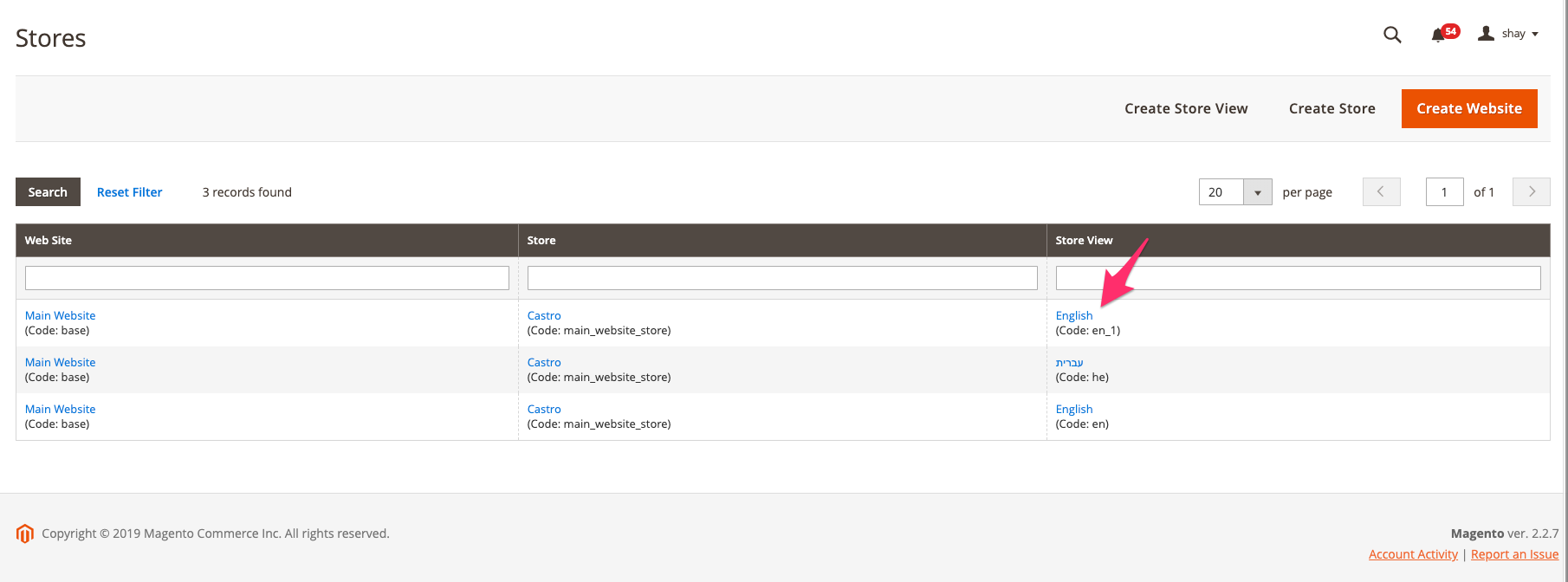
Hi there,
https://www.evernote.com/l/AMickvPcT7lAKrhrjg4Je9aBGR2cUbMCqoEB/image.png
It seems you have checked the ‘MERGE DEFAULT WEBSITES’ setting in Step #2 of our migration tool.
If that’s the case, the customer’s login issue you mentioned is strange. Please provide me the following information, I will check further and get back to you then:
- URL and admin credentials of your M2 instance
- SSH credentials of your M2 instance
- Let me know the path to your M2 folder
- And also let me know a migrated customer account and your M1 website url (I need this to verify your customer credentials)
PS. Please make sure you mark your reply private, or switch the whole ticket to private, then it’s safe to share your site info here. Only you and our technical team can access.
Regards,
Mall.
Hi,
We can only supply you with the credentials for the M2 admin. All the rest is not possible (for security and access reasons) .
Please tell me what is the strategy and how can we investigate it our selves.
Hi there,
It’s hard for us to debug the root cause of the issue without access to your M2 instance via SSH as well as verify the M1 credentials.
We have supported hundreds of users so far, and they all granted us SSH credentials for us to provide technical support.
Could you provide us a temporary account where we can check further? You can either share your site info via this ticket (please make sure you mark the ticket ‘private’) or send via our email info (at) ubertheme.com.
We will work closely with you then.
Regards,
Ubertheme team
Hi there,
We wonder if you had checked our latest reply #18? Please check and get back to us at your earliest convenience.
Meanwhile, we’d like to clarify further that the customer login issue might associate with different reasons including:
- Improper configuration after migration (you need to set the associated migrated website as default website of your M2 instance).
- You might have bad data circumstance (the invalid data section)
- Or, the issue associates with third-party extensions.
Besides, please help to confirm if you did select the Merge Default Websites setting in Step 2 of our migration tool?
PS. So far, our users migrated customer data successfully, without issues like your case.
Sincerely,
Ubertheme team
Hi there,
It’s pity that you could not continue with our migration tool.
Since we’re off until 1 May on our local festival event, we will proceed the refund when we’re back to work on May 2. Our apology for this unexpected delay.
We will keep you informed once the payment is returned. Thanks for your patience.
Sincerely,
Ubertheme team


