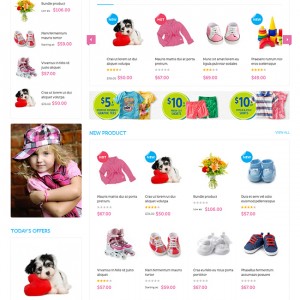Fatal error: Class ‘Mage_Jmbasetheme_Helper_Data’ not found in /homedir/dev/app/Mage.php on line 547
Base theme 1.2.0 was and is already installed, cache is cleared and disabled, still getting this error after uploading the theme however.
Let me know if I need to provide connection details. I’ve looked at a few threads that had this problem and the only solutions are what I’ve already done.
12 answers
Hi Joren,
Ops. You are missing install the JM Basetheme from Package. Please Try install it and this issue will have been resolve.
Best Regards,
Ziven.
Something other than Basetheme.v1.2.0? Did you read that I already have that installed or are you talking about something else?
Hi There.
Please try download new version from us and upload it to root. https://github.com/zivendesign/support/blob/master/Basetheme.v1.2.2.zip
Best Regards,
Ziven.
Done. Same problem unfortunately 🙁
Hi Joren,
I am sorry for not getting your points. It would be awesome if you can possibly include URL of your site and a screenshot with detailed explanation. I am happy to help you out.
Best Regards,
Ziven.
Sure. Here’s a screenshot http://i.imgur.com/lm1JnJg.jpg
The URL: http://dev.kidsembrace.com/
htacccess username: kidsembrace
pass: development
If I set this to private, will you be the only one that will see that info? Can I message it directly some how?
yes. you can send message to me.
Best regards,
Kan
K, sent, thanks!
One thing you’ll notice that’s weird… I don’t know why this is, but updating the package/themes in this magento installation does nothing (I inherited this from another developer). I have to manually update a couple of database tables in order to change the website’s theme/package
Hi joren !
Do you use cache in your server?
How do you upgrade magento to magento 1.9.1.1 ?
Currently i see that your site isn’t reindex in the admin . please look at the screenshot
http://prntscr.com/7o91a3Thanks.
Best regards,
Kan