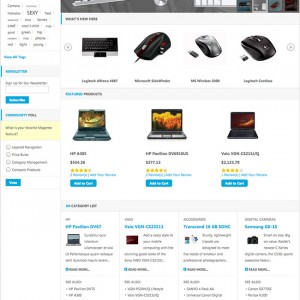I am currently using the most current version. 1.3.0 of Magento, editing with Dreamweaver. I am currently trying to modify the CSS in my template to position the nav bar below the header I just installed. You will notice that It is split. I want the two parts together.
1. This is my url in question: http://pappysknives.com/
2. Here are the two lines of css i am working with.
a. line: 353 (themes)
#ja-mainnav {
position: inherit;
bottom: 0;
left: 196px;
background: url(../images/dot-dark.gif) repeat-y left #333333;
width: 80%;
height: 35px;
border-top: 1px solid #E6E6E6;
border-bottom: 1px solid #E6E6E6;
}
b.Line 292 (themes)
#ja-search {
position: static;
bottom: 0;
right: 0;
z-index: 1000;
width: 20%;
background: url(../images/icon_search.png) no-repeat 5px center #333333;
height: 35px;
border-top: 1px solid #E6E6E6;
border-bottom: 1px solid #E6E6E6;
}
Could someone tell me which setting I have wrong, or how to modify to join the nav bar.
In advance: Thank-you for all assistance.
Olefogey
6 answers
what do you want? it is Ja css.
What do you want to change:
PHP Code:
#ja-search {theme.css (line 292)
background:#333333 url(../images/icon_search.png) no-repeat scroll 5px center;
border-bottom:1px solid #E6E6E6;
border-top:1px solid #E6E6E6;
bottom:0;
height:35px;
left:0;
position:absolute;
width:20%;
z-index:1000;
}
PHP Code:
#ja-mainnav {theme.css (line 353)
background:#333333 url(../images/dot-dark.gif) repeat-y scroll left center;
border-bottom:1px solid #E6E6E6;
border-top:1px solid #E6E6E6;
bottom:0;
height:35px;
position:absolute;
right:0;
width:80%;
}
When you look at my url, you will see that part of nav bar was split. I just want it to be one complete section located below current header.
Olefogey
your logo too big.
theme.css (line 146)
edite:
PHP Code:
#ja-header .main {
height:167px;
line-height:normal;
position:relative;
z-index:999;
}
h1#logo in line 160
edite
PHP Code:
width: 950px;
theme.css (line 292)
PHP Code:
#ja-search {
background:#333333 url(../images/icon_search.png) no-repeat scroll 5px center;
border-bottom:1px solid #E6E6E6;
border-top:1px solid #E6E6E6;
bottom:0;
height:35px;
left:0;
position:absolute;
width:20%;
z-index:1000;
}
theme.css (line 353)
PHP Code:
#ja-mainnav {
background:#333333 url(../images/dot-dark.gif) repeat-y scroll left center;
border-bottom:1px solid #E6E6E6;
border-top:1px solid #E6E6E6;
bottom:0;
height:35px;
position:absolute;
right:0;
width:80%;
}
 With help fromquang268 problem has been resolved.
With help fromquang268 problem has been resolved.
Thank you quang268
Olefogey
This question is now closed