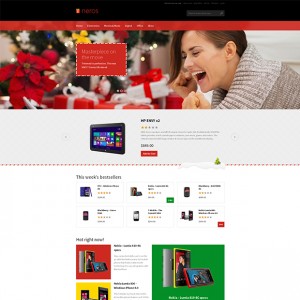In the admin configuration in the left column under the main heading JOOMLART it shows the list of modules. My client doesn’t understand the title meaning and was confused, so for future I want to change the module titles:
JM Masshead to JM Page Headers
On the same config screen in admin, I also want to change the title JOOMLART to JOOMLART MENU and also under that, change the JG Mega Menu to JM Top Menu
Where can I change these titles please. Thanks.
1 answer
Hi maz001,
so for future I want to change the module titles: JM Masshead to JM Page Headers
You could open the file of app\code\local\JoomlArt\JmMasshead\etc\system.xml there you would see this tag
HTML Code:
<label>JM Masshead</label>
Just change the text there.
On the same config screen in admin, I also want to change the title JOOMLART to JOOMLART MENU
You could open the file of app\code\local\JoomlArt\JmMasshead\etc\system.xml there you should see this tag
HTML Code:
<joomlart translate="label" module="joomlart_jmmasshead"> <label>JoomlArt</label> <sort_order>210</sort_order> </joomlart>
Just change the joomlart text there, repeat this for all modules under the folder of app\code\local\JoomlArt just would help to change the joomlart text.
also under that, change the JG Mega Menu to JM Top Menu
You open the file of app\code\local\Wavethemes\Jmmegamenu\etc\system.xm l look for and change the text here
HTML Code:
<label>JM Mega menu</label>