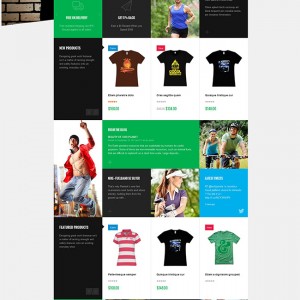How do i change things like font size, font color and background color in JM Slideshow.
Also how do i make a buutton for the “more” link.
kind regards Frank
3 answers
Hi Frank,
I am sorry for not getting your points. It would be awesome if you can possibly include URL of your site and a screenshot with detailed explanation. I am happy to help you out.
Best Regards,
Ziven.
Hey ziven thank you for your response.
i had bought the travelgear theme for a magento webshop.
Sadly i can not make the site even close to the actual advertised site.
Anyway starting with the jmslideshow i run in some issues, from which the most anoying that i can not change the font size and background color of the describtion text on the images in the slideshow.
Here is the url of my testpage.
http://www.zonnepaneeltjes.nl/test2
As you can see there is some text added on the images, however in very small font and really useless.
Unlike the advertised page: http://www.ubertheme.com/magento-themes/travelgear/
were it shows: “Travel shoppingOur online shop is the best place to buy bikes, accessories and other related products.”
Hi Frank,
I see you are using the theme default. Why not change to Travelgear? Please try change to Travelgear Theme and it will help me see more detail your issue.
Also please send me the admin account and ftp login. It will need when i have some debug from your site.
Sorry for about delay message. My system have been some problem and not see your questions and answer. Now it’s working fine and we will take care you more carefully.
Best Regards,
Ziven.