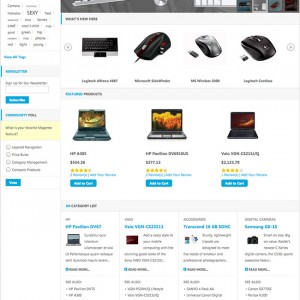Hello,
I would like to convert the template into width 95%.
i changed the #ja-wrapper from layout.css into 95% but only the container is took the effect, the header and the footer is still the same.
I make lot of experiments into the css but i didn’t find the solution..
if anyone know how to make the changes i will appreciate.
Thanks in advance.
3 answers
Hi mylonaldo
I have checked your website and saw that the header and footer have changed
Did you fix?
No, i didn’t fix, only i make it static the #ja-wrapper, .main { width: 1200px; margin: 0 auto; } but this is not a good solution…
Also i have problems with JM Slideshow and JM Product List
On Jm Slideshow isn’t working anything and i didn’t find why i try both of sources with folder source is not working and i didn’t have any effects on the other page, with product source the effect is the disable of product slider.
On JM Product List the featured product doesn’t work
Thanks in Advance.
Hi you
-- To change your template from narrow to wide, please open app\design\frontend\default\jm_mesolitetemplate\p age\ja_vars.php file, find following code section:
#TEMPLATE WIDTH DESCRIPTION
$_params->set(‘ja_screen’,’narrow’);//narrow:Narrow Screen; wide:Wide Screen;
and change to:
#TEMPLATE WIDTH DESCRIPTION
$_params->set(‘ja_screen’,’wide’);//narrow:Narrow Screen; wide:Wide Screen;
-- Jm slideshow module: i have checked your website and saw that the image folder is empy. Please enter a path to your slideshow folder and check the frontend again
-- JM Product List the featured product doesn’t work: you have to have products which are the feature product. Please refer this link: http://www.magentocommerce.com/wiki/…s_to_home_page
This question is now closed