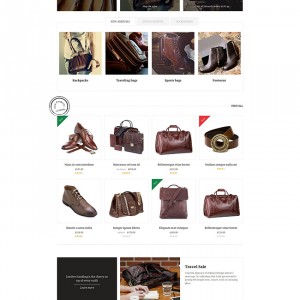Hi,
Here is a screenshot of default position of “Show Sidebar” it is OFF:
https://drive.google.com/file/d/0B86sFSu5-0BWUzZDczVKaGh4SEE/view?usp=sharing
Here is a screenshot when is ON and I would like to have open “Sidebar” as default value when page is load!?
https://drive.google.com/file/d/0B86sFSu5-0BWb1JySmxGSFFRanc/view?usp=sharing
How I can do that?
Here is an link of that page:
http://www.imc-website-test.info/rings.html
I tried to play around with Custom Design of that page, but it was unsuccessful, here is an link/image of that page as well:
https://drive.google.com/file/d/0B86sFSu5-0BWNHBHVEhSS25FWlU/view?usp=sharing
Let me know what is a trick?
Thank you,
b
3 answers
Hi Brank,
Please try go to the file: \app\design\frontend\default\jm_leathercraft\template\catalog\layer\view.phtml and remove the code from line 82 -> 105.
and the sidebar will alway show up.
Best Regards,
Ziven.
Great Ziven, it worked out.
Best,
b
Hi Brank,
You are welcome.
Please let me know if you need help further,
Best Regards,
Ziven.