I have purchased kidsland theme from here.. and i have already installed magento in my machine. Its working fine.
Now i want to install the kidsland theme here, as the instruction on ubertheme documentation i copied the file app and skin inside htdocs folder in lampp Linux.
And i logged into dashboard and i followed the instruction from documentation, went to system=>configuration=>design=>themes and added ‘jm_kidsland‘ in the Default option as shown in the picture in the link now i saved the settings and refreshed the index page, but the theme has not been updated.
It shows default theme as shown in the picture.
I installed the magento using bitnami installer but i don’t think the problem was by bitnami installer.
3 answers
@babysingapore,
Please PM me your site’s url, admin and ftp credentials, I’ll detect the root of issue for troubleshooting.
Best Regards,
Ziven.
Hi Ziven, sorry for this. Already managed to install most of the theme on another website. However, I ran into a couple of other issues which I reported to you separately.
Hi There.
the site can’t connect. http://strollerworld.com.my/store
Please help me re-check it.
Best Regards,
ziven.



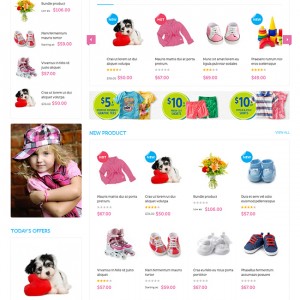
Please PM me your site's url, admin and ftp credentials, I'll detect the root of issue for troubleshooting.
Hope it help you.
After following the documentation above..
I added the package name as default instead of rwd and added jm_kidsland in the theme
And then i run in local host and it throws the above error message.
You only need install extension JM Basethemes. It's ready on package you downloaded.
You only need clear cache of magento -> system - > cache manager or only need logout and login again to admin. if it's not work please send me some screenshot it will help me more understand.