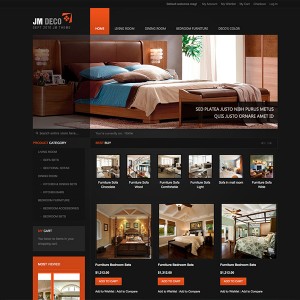Hi,
I have two questions.
First, What steps do I need to take to change the product image border color in JM Deco? I have tried to modify the image border color for product images in JM Deco from white to transparent (see image below). Unfortunately, I have not been able to make the appropriate changes and I would like to make the border color transparent if possible. If transparent is not possible, I would like to change the color to something closer to the background image color.
Second, which file do I need to modify to update the alt attribute (see image below) for the cart image? I have tried to locate the file to no avail and need to get this information updated for obvious reasons.
Your help on these items is appreciated.
Thank you.
3 answers
Hi tony,
1) To remove image borders you can open the file of skin/frontend/default/jm_deco/css/theme.css looking for this css
HTML Code:
.category-products li.item img, .catalog-listing img {
background: none repeat scroll 0 0 [URL=http://www.joomlart.com/forums/usertag.php?do=list&action=hash&hash=131313]#131313[/URL]
border: 1px solid [URL=http://www.joomlart.com/forums/usertag.php?do=list&action=hash&hash=252525]#252525[/URL]
padding: 4px;
}
change to
HTML Code:
.category-products li.item img, .catalog-listing img {
background: none repeat scroll 0 0 [URL=http://www.joomlart.com/forums/usertag.php?do=list&action=hash&hash=131313]#131313[/URL]
padding: 4px;
}
2) To change the alt attribute as mentioned you open the file of app\design\frontend\default\jm_deco\layout\catalog .xml looking for this xml tag
HTML Code:
<action method="setImgAlt" translate="alt" module="catalog"><alt>Our customer service is available 24/7. Call us at (084) 912-939-475.</alt></action>
and change the text as you want.
1) To remove image borders you can open the file of skin/frontend/default/jm_deco/css/theme.css looking for this css
HTML Code:.category-products li.item img, .catalog-listing img { background: none repeat scroll 0 0 [URL=http://www.joomlart.com/forums/usertag.php?do=list&action=hash&hash=131313]#131313[/URL] border: 1px solid [URL=http://www.joomlart.com/forums/usertag.php?do=list&action=hash&hash=252525]#252525[/URL] padding: 4px; }
Thanks for the help, Sherlock. The attribute instructions worked out very well. However, the borders I’m speaking of are different from the borders you’re speaking about. I was talking about the big white borders generated by Magento for images that are not default size. Fortunately, I found the answer to my question in the Magento Forum at http://www.magentocommerce.com/boards/viewthread/23607/. For anyone else wanting to know…
To change the background color you can rewrite app/code/core/Mage/Catalog/Model/Product/Image.php and fit $_backgroundColor to your needs
Great tony, thank you for your sharing