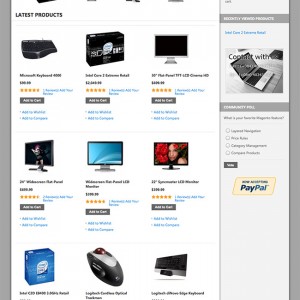Hello,
Can anyone tell me how to realise 4 static blocks like in the live demo of JM TOPAZ? I want 4 blocks on my buxus homepage, you’ll find here:
I want something like the ‘Who we are’ and ‘Get support’ blocks.
I don’t want to use a RSS, but maybe I have to use JM RSS READER to realise it.
Thanks in advance!
Pim Donkerlo
Mijnbuxus.nl
1 answer
Dear pimd,
To create these modules, go to CMS > Static Block >and select page that you want to display this module on (e.g: Home page) :
http://static.joomlart.com/ima…an/Custom1.png
You can add a new block by click on Add New Block button and configure default parameters as follow:
Block Title : About
Identifier : About
Store View : All Store Views
Status : Enable
Content :
Code:
<div class="ja-box-center" style="width: 24.9%;"> <div class="box"> <h3>Who are we?</h3> <p><strong>J.O.O.M</strong> is more than a web design company, we not only create the best design on the net, we build web applications that work seamlessly. If you are looking to take your brand to the next level, or launch a a website that generates revenue, please feel free to explore our work...</p> </div> </div>
Parameters explanation:
* Block title: Title of Block.
* Identifier: define ID of Block
* Store View: choose view option for block
* Status: Enable/Disable to public to Front-page.
* Content: This is content of block. You can add image or text content to custom module as you would like.
and edit file app\design\frontend\default\jm_topaz\layout\page.x ml as follow my attach file .
Refresh your front-page to see how it works.
If it is not successful ,could you please submit a ticket, send us your live url, admin account and let me in detail your issue so that i could have a closer look on the issue?