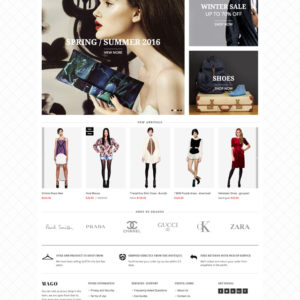Hi Guys,
Can you advise how I can remove the “Country” category from the shop by menu as it appears here http://prntscr.com/e7qa4z I have checked all the settings and cannot work out what is making it appear. It is in the White Wine section.
In the Red Wine section I have a similar category and all the settings seem the same YET it doesn’t appear as you can see here http://prntscr.com/e7q8qn
The site is Cellar2door.com
Thanks Jim
7 answers
Hi Jim,
You can simply disable the category “Country”, it is subcategory of category “White Wines”.
Please see this for reference about how to delete / disable a category: http://prntscr.com/e80cqk
Regards,
Frank
Hi Frank, ok will try that. BUT if that is the case why then in the red wine section does the category Country not show in the category list as per the screen shot yesterday and it does in the white wine category list and the setting are both the same for those two different categories. See here is the red wine settings http://prntscr.com/e80fo1 and if you go to http://cellar2door.com/red-wine.html you will see there is no country category showing under category in the left hand menu.
Whereas if you go to http://cellar2door.com/white-wine.html you will see it shows under Semillon either though they the settings are the same.
Jim
Hi Jim,
Please, send for me admin account.
Regards,
Frank
Hi Jim,
It seems the “Country” in “Red wine” didn’t show because of the product “id=95”. I un-checked such product which was assigned to the category “United States”. The “country” category now displays in the category “Red wine”.
(Ref: http://prntscr.com/e8281s)
If you wish to keep the product with id=95, please try to delete and re-create such product.
Regards,
Frank
Thanks Frank, actually I didn’t want the country to show in either section so your original answer fixed it. Many thanks Jim
Hi Jim,
Yes I see. Please let me know if you have additional question.
Regards,
Frank