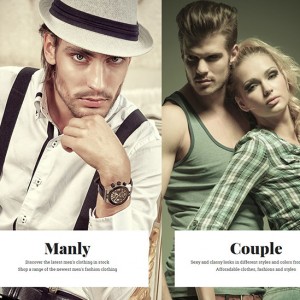-
Hi, I get an empty class, the first of the row in the classy home page, that I can´t get rid of.Please, any help?http://sabates.tiendaonline.pro
-
I have enabled only 3 categories in the back end
21 answers
Hi Juan,
Please PM me your site’s url, admin and ftp credentials, I’ll detect the root of issue for troubleshooting.
So you can stay the info FTP right here with option “Private”.
Best Regards,
Ziven.
Hi Juan,
The issue have been resolved. Please re-check and let me know if you need help further.
Best Regards,
Ziven.
Hi Ziven,
Great! I only hace a further question, how did you did it?
Thanks a lot
Best regards,
Juan
Hi Juan,
I’m only change the file: app\design\frontend\default\jm_classy\template\joomlart\jmcategorylist\category.phtml
Best Regards,
Ziven.
hello
I have the same problem… How do I solve it?
my url: http://www.bonbonnow.dk
Hello
anything new ziven.design? I have sent you the infomations to your inbox
Hi Mohamed,
Please share the FTP. I have PM for you but you don’t send me again.
Best Regards,
Ziven.
Hi Mohamed H. Jurriah,
I edited the template file at app\design\frontend\default\jm_classy\template\joomlart\jmcategorylist\category.phtml
Let’s clean the Magento cache in back-end of your site & have a look.
And contact me if you need further help.
Regards,
Kan Lee
Hey
Thanks for your help. 😀
How can I now add more categories?
Hey
Thanks for your help. 😀
How can I now add more categories?
Hi Mohamed H. Jurriah,
please follow these steps:
1. go to admin->JoomlArt-> JM Categories List.
2. choose categories in “Select Categories” lable and “# Number Columns”.
3. click “save” button.
contact me if you need further help.
Best ragards,
Kan Lee
I have tried that… But there were 4 categories in the quick install template… Now when I want to add new ones they dont show up at the frontpage…. the url is http://www.bonbonnow.dk
Hi Mohamed H. Jurriah,
Please provide me the url, admin of your site.
Best regards,
Kan lee
can you see the private comment above?
HI Mohamed H. Jurriah,
I don’t connect to your site (http://www.bonobonnow.dk/admin). please recheck your site.
Regards,
Kan Lee
Hey
sorry it is http://www.bonbonnow.dk/admin without the ‘o’ 🙂
Hi Mohamed H. Jurriah,
I have edited and backuped file at: /www/app/code/local/JoomlArt/JmCategoryList/Block/List.php and your website works fine now.
Have a look and let’s me know how it goes.
Regards,
Kan Lee